
TF
the full bodied flavor of an unusual botanical
@dhamster.bsky.social
I make fighting games. Sometimes I play them too
70 followers94 following228 posts
one thing I remember is that the manual for Cool Spot warns you not to make the now-infamous Tommy Tallarico upset by turning off the music. most of all I liked the lengthy lore-heavy manuals for fantasy RPGs/strategy games like Might & Magic VI
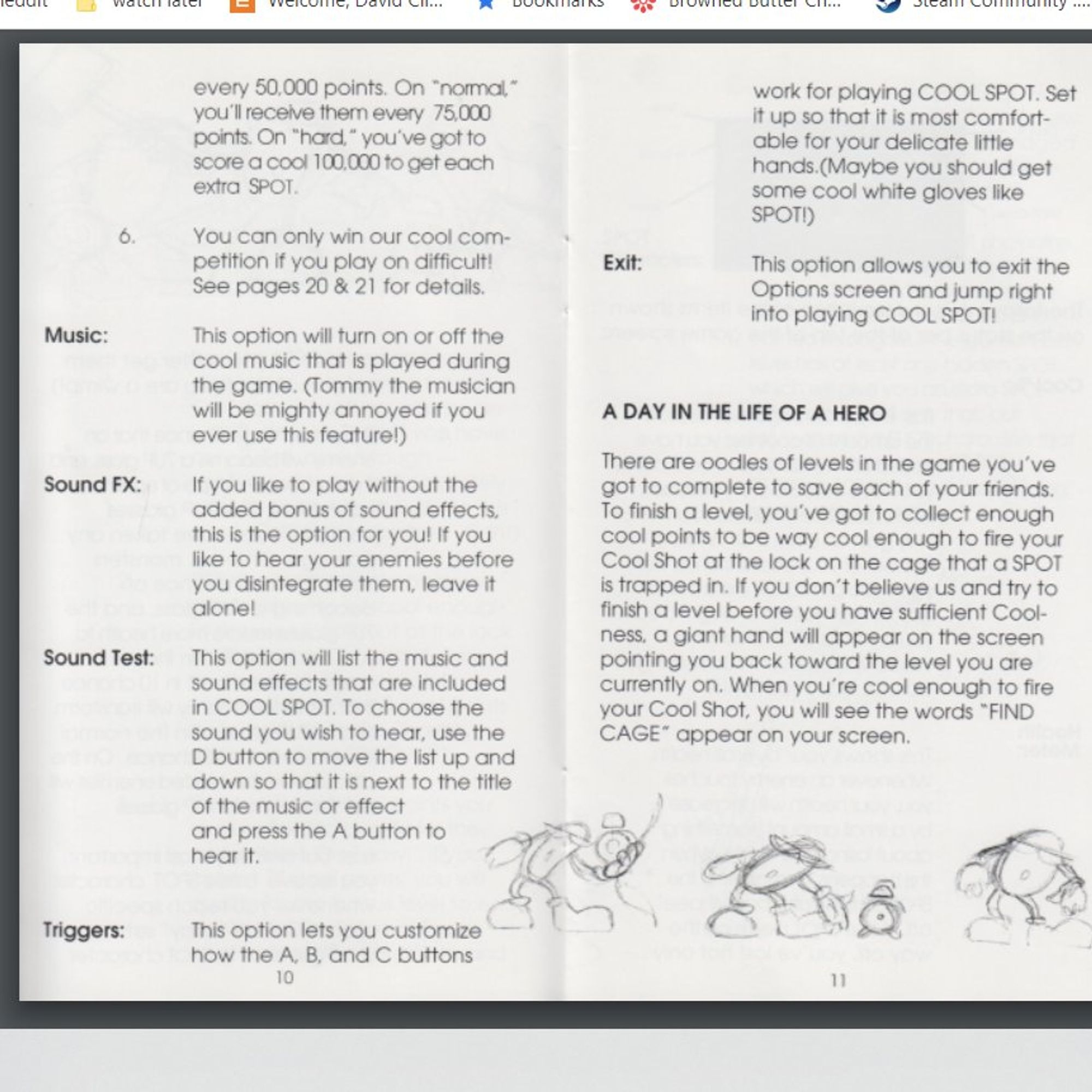
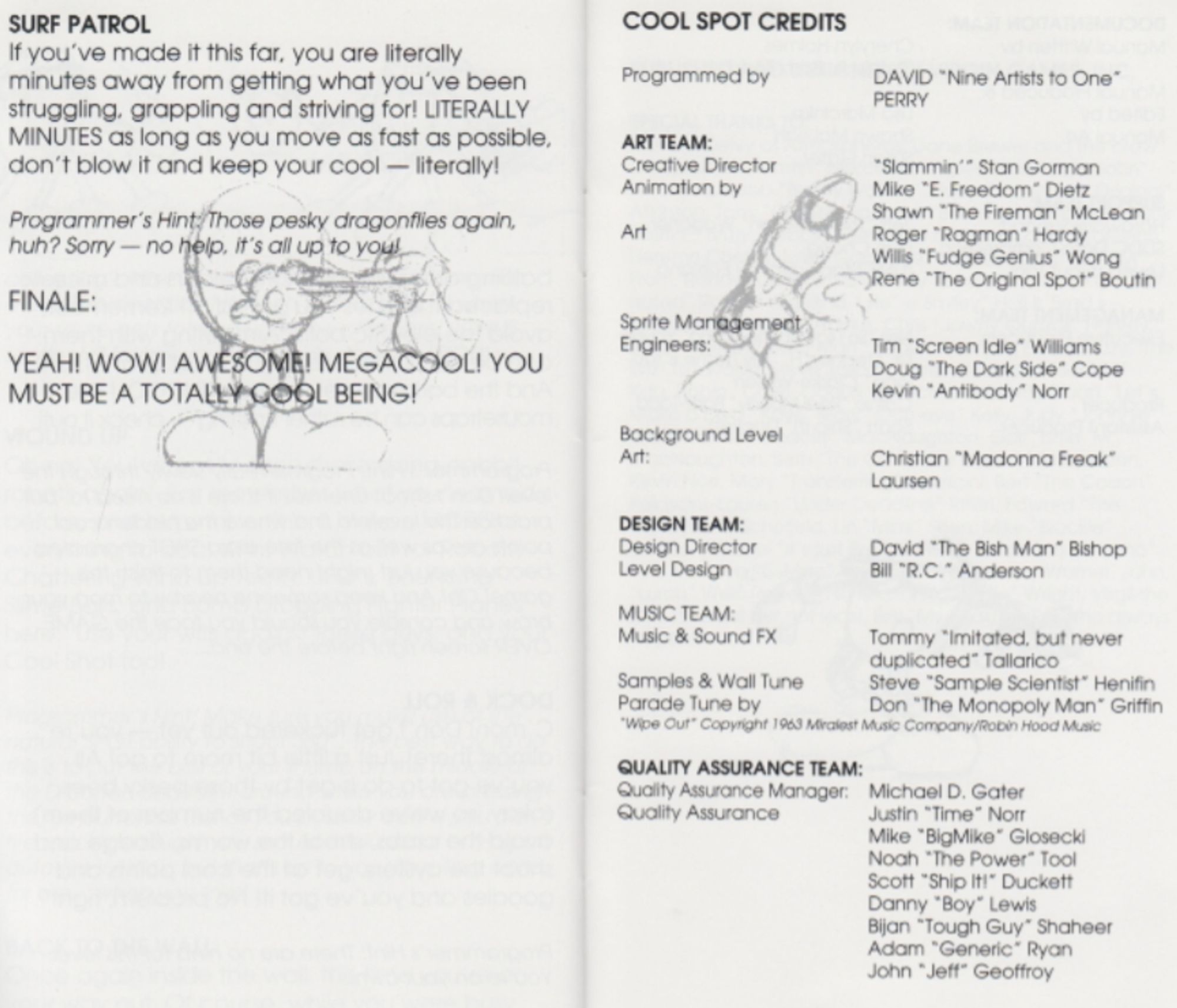
As for the latter (MM6)--come on, they even made the stuff about mouse/keyboard controls interesting. Of course as games had more in-game tutorial content, then you'd only get a little sliver of a booklet, and now nothing at all. Manuals are a lost art..
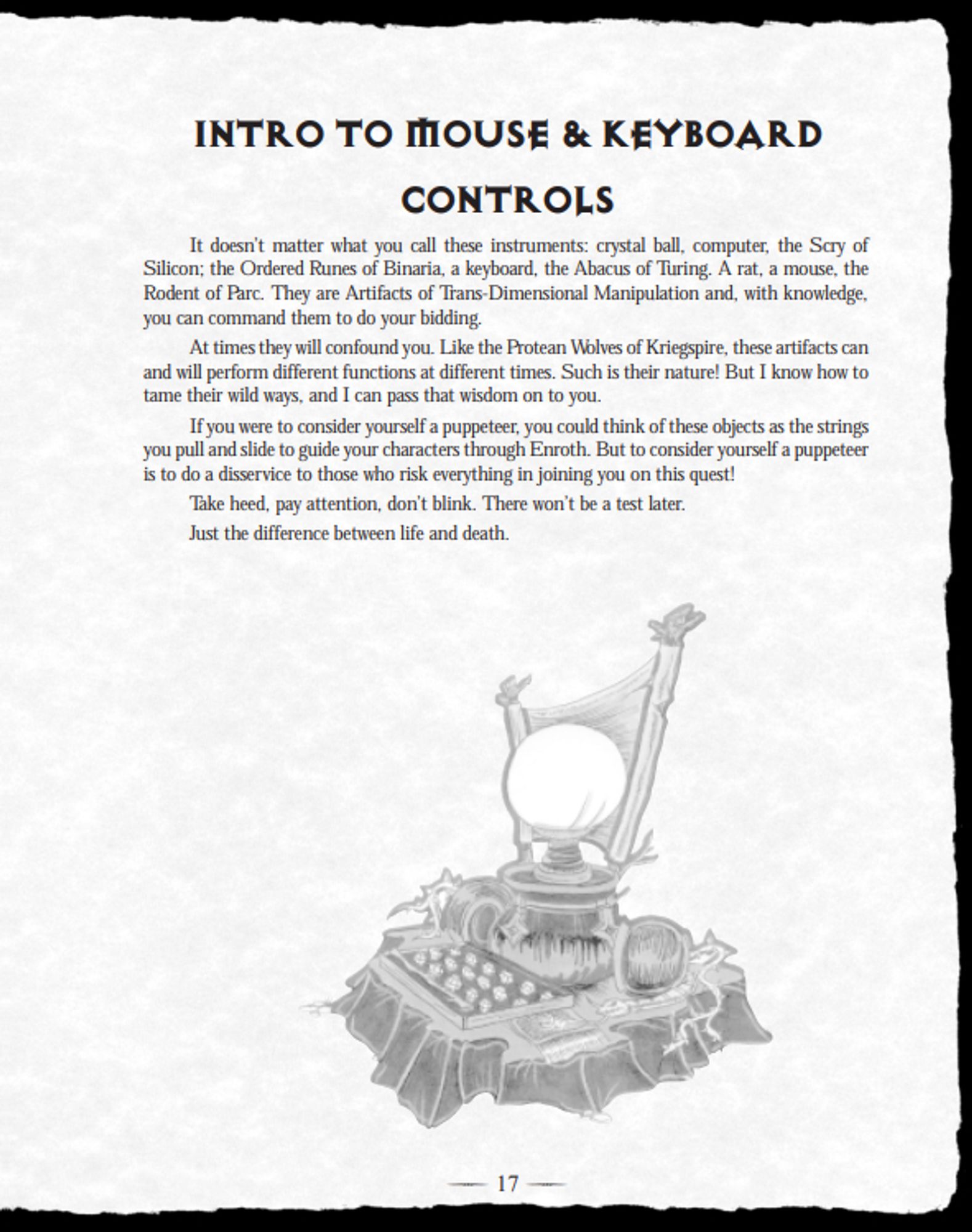
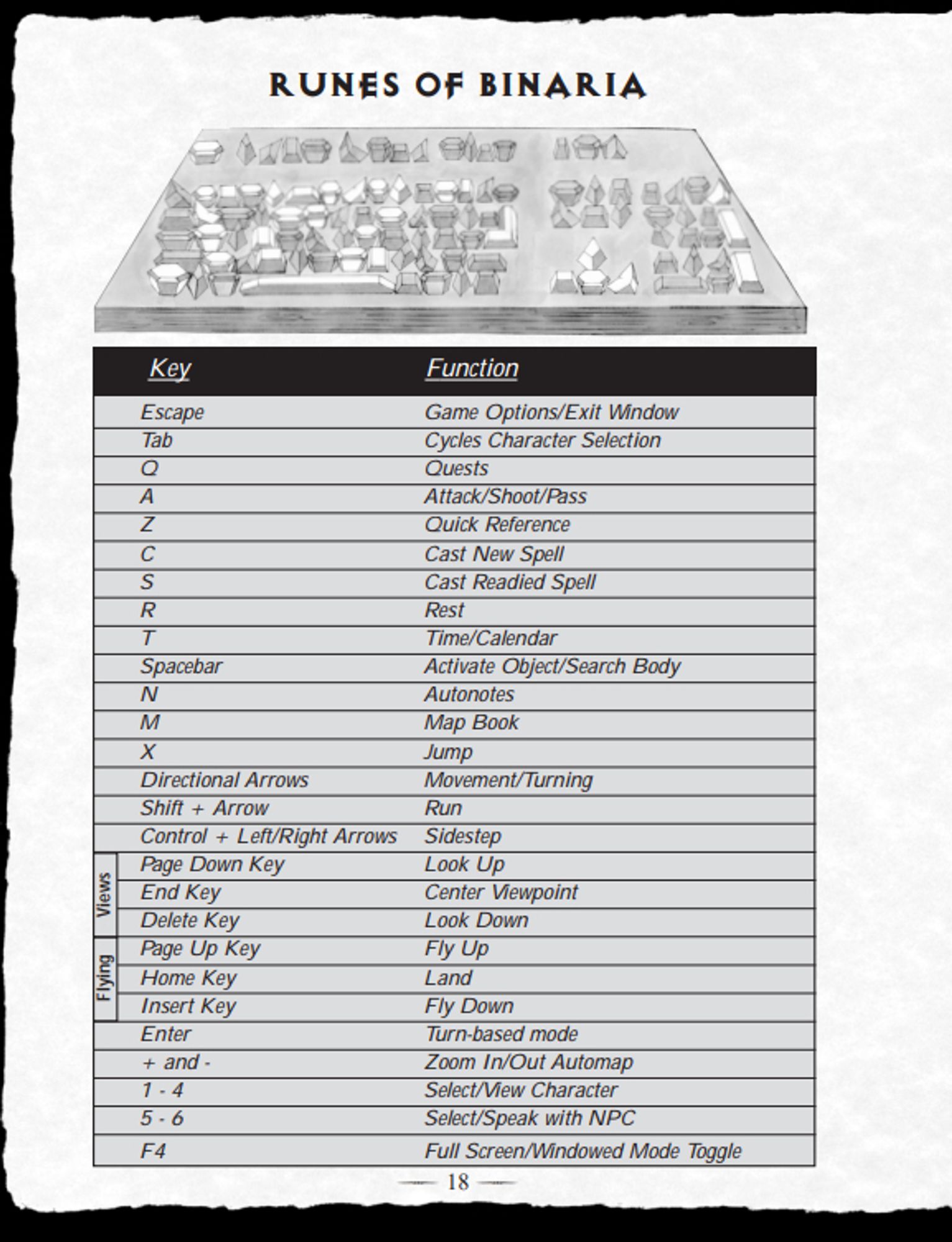
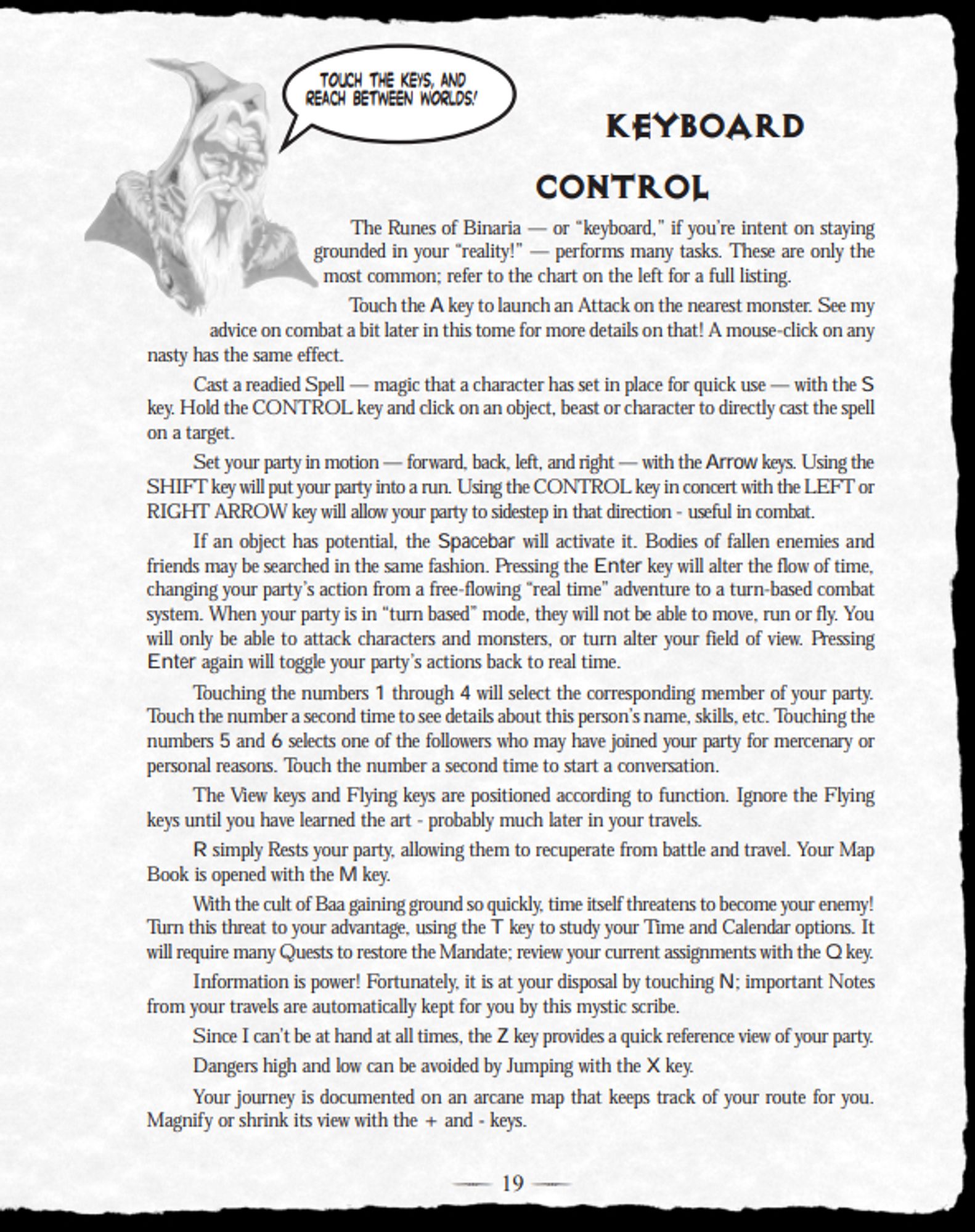
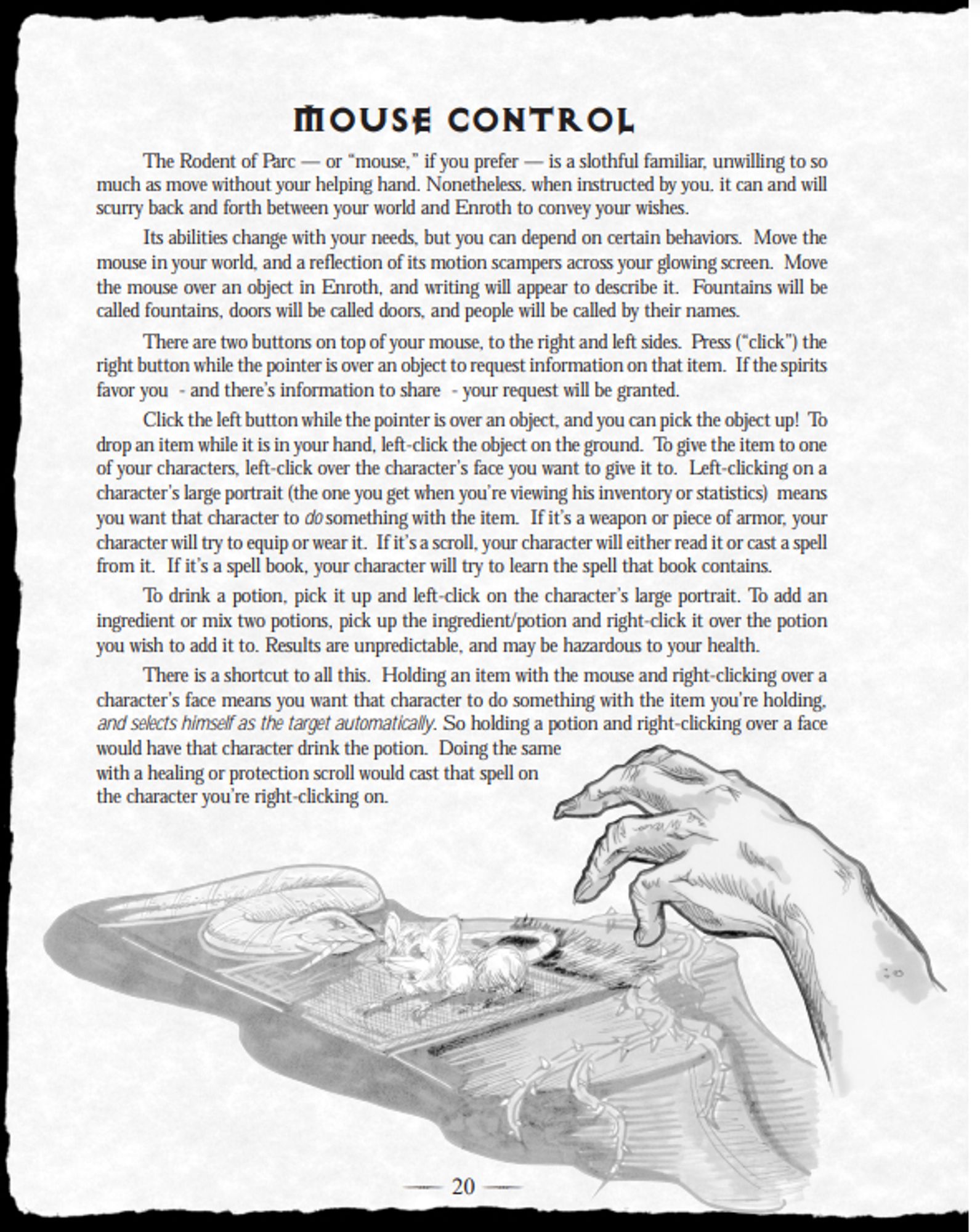

TF
the full bodied flavor of an unusual botanical
@dhamster.bsky.social
I make fighting games. Sometimes I play them too
70 followers94 following228 posts