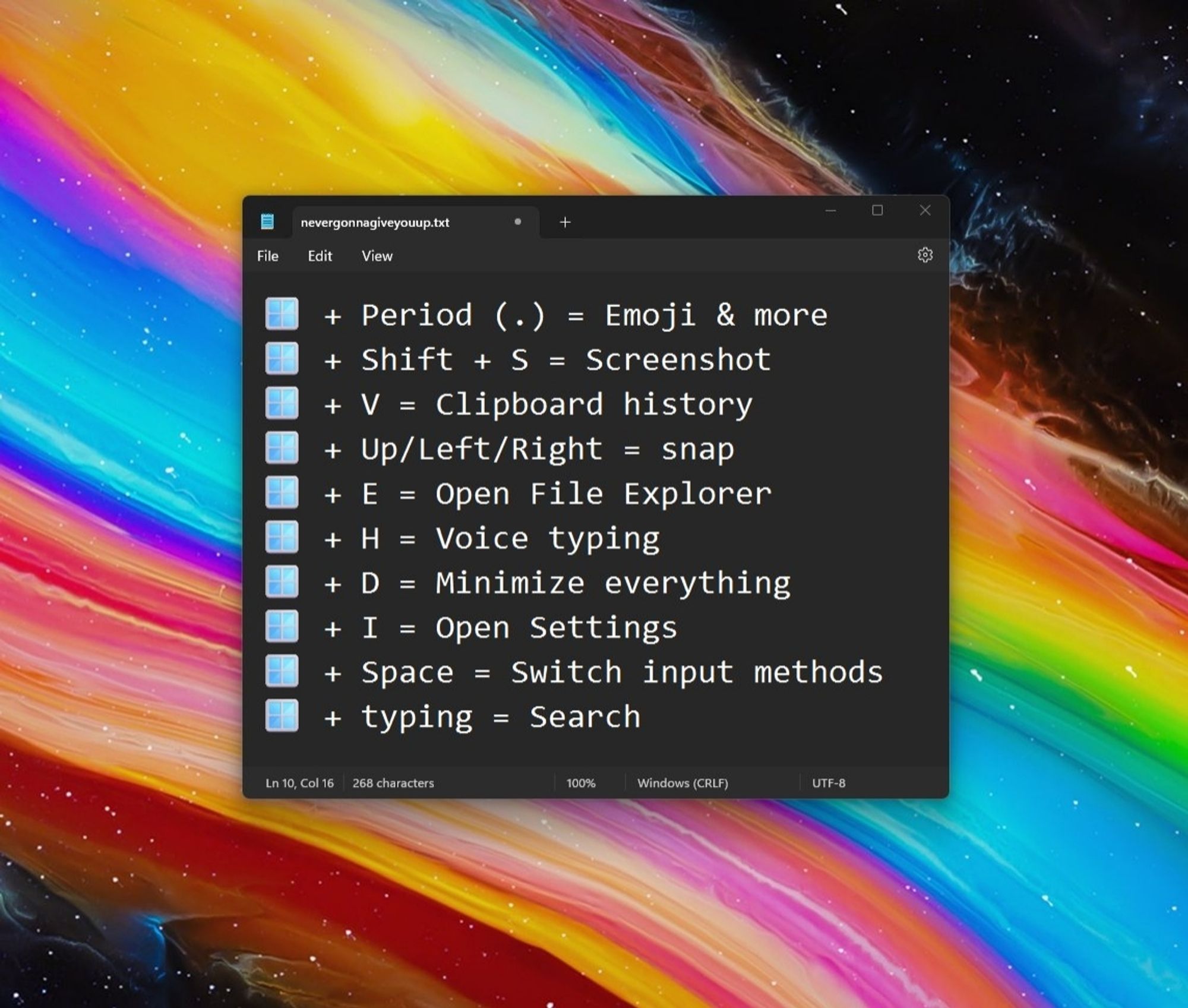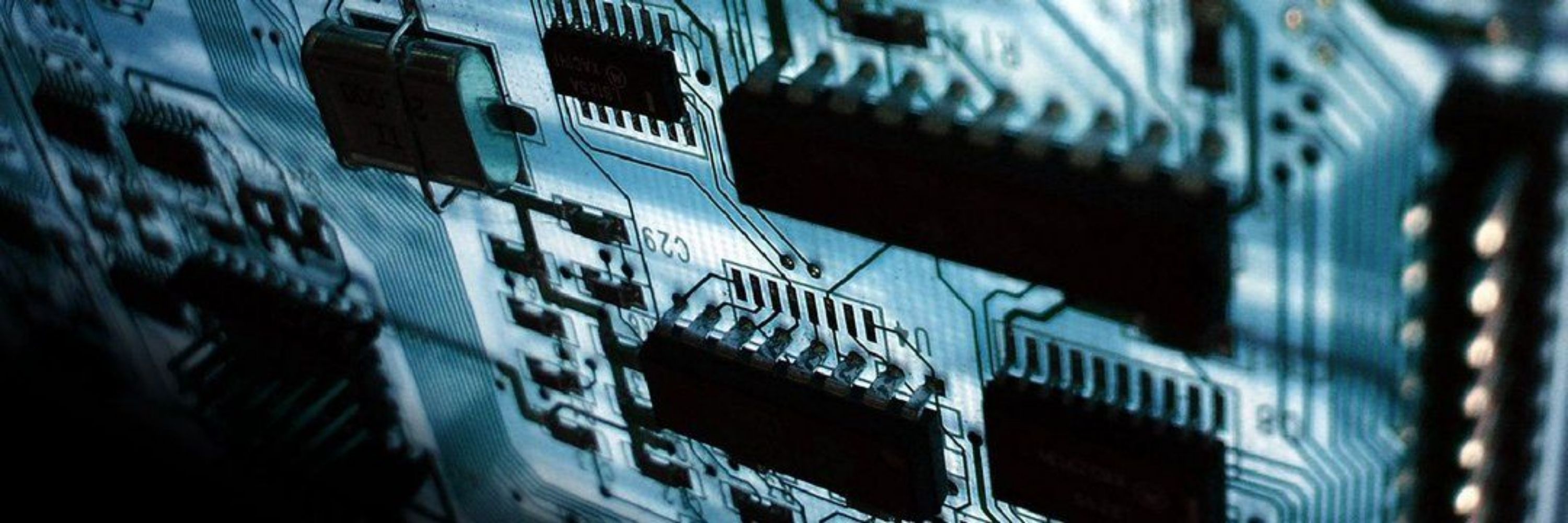
JG
Jen Gentleman
@jenmsft.bsky.social
I work on the Windows engineering team at Microsoft and help with feedback for Start menu, Settings, taskbar, input + more
You can find me on most of the other social media apps with the same account name
5.6k followers53 following5.2k posts
I've always used Alt+Shift / Alt+~ to switch input methods though... That being said, knowing about the voice typing shortcut is very helpful, thanks
I was wondering about screen shot the other day. It used to be shift print screen (or similar) but I realized I have no idea past WinXP on a few things so this is timely.
Passed this exam, next batch of questions pls! 😂
Win+D is show desktop (undone by hitting Win+D again) Win+M is minimize everything (not undone by another Win+M)
There are a lot more! And yes, I have a list 😊: support.microsoft.com/en-us/window...
Why is your file name a Rickroll?
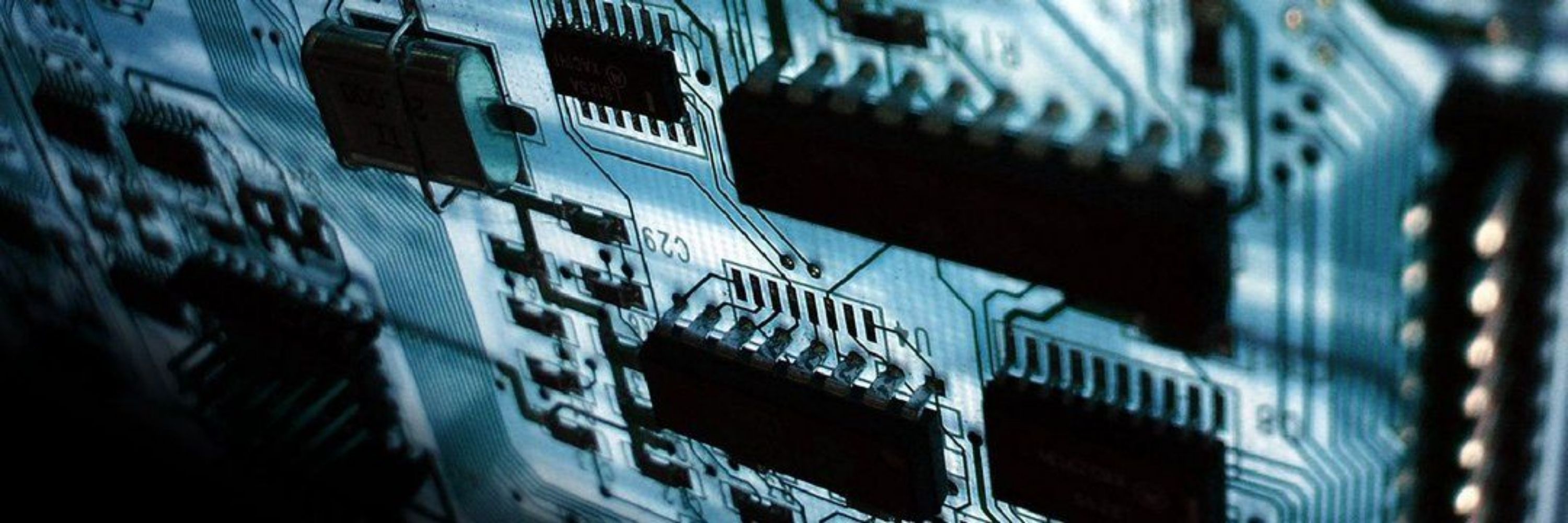
JG
Jen Gentleman
@jenmsft.bsky.social
I work on the Windows engineering team at Microsoft and help with feedback for Start menu, Settings, taskbar, input + more
You can find me on most of the other social media apps with the same account name
5.6k followers53 following5.2k posts