
MC
🔞The Menagerie || Counterculture War!
@menagerie.show
Transfemme enby streamer
Twitch! twitch.tv/menagerievt
Links: menagerie.show/
The Queer vTuber feed!: bsky.app/profile/did:plc:4sswczmqlthkhyaj2nzjridq/feed/aaagubu32qmyo
Details: queervtubers.carrd.co/
593 followers128 following5.5k posts
Now when you go into OBS you can add a filter to the source for your mic (this works on video as well for that matter) Right click the audio source and go to filters. Add a VST 2.x Plug-in filter. Name it whatever VST2 you're going to use. Choose it and click Open Plug-In interface. 7/
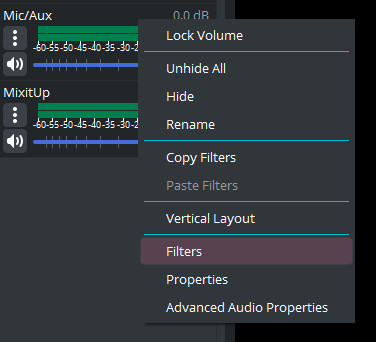
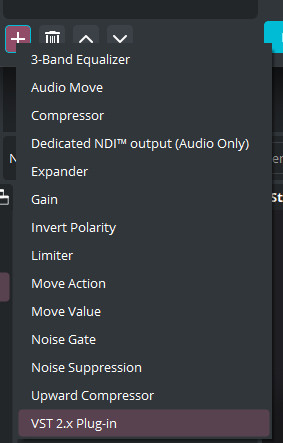
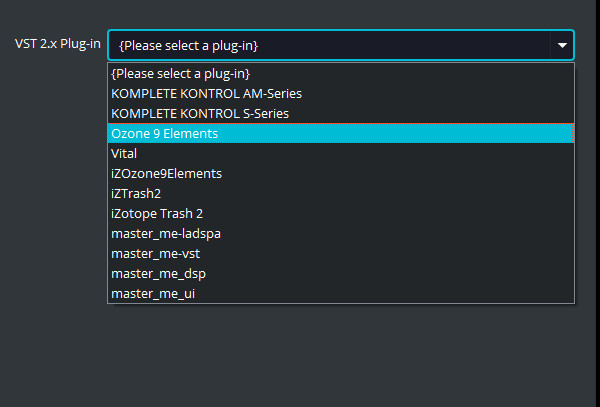
alt text for image 1: screenshot of a drop-down menu for an OBS audio source. highlighted in red is the option "Filters"
Unfortunately the next step is "Go play with it and make the sound you want." I'd suggest setting that source to monitor and output while you play in the advanced audio properties so you can hear it. Remember to change it back after 8/
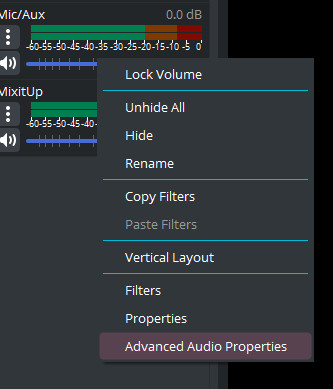
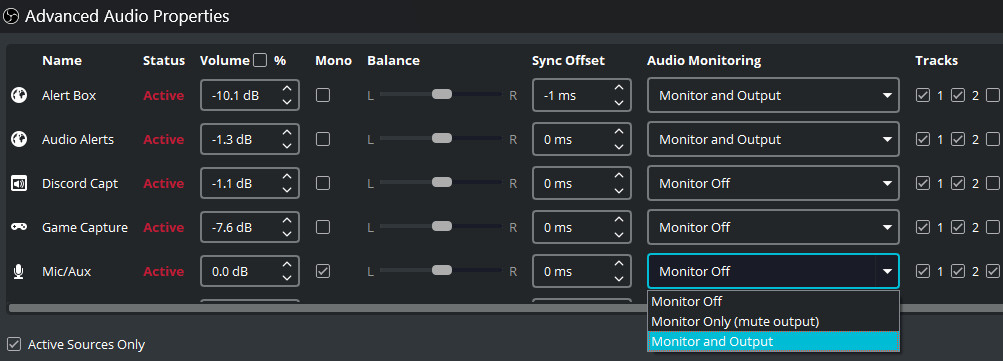

MC
🔞The Menagerie || Counterculture War!
@menagerie.show
Transfemme enby streamer
Twitch! twitch.tv/menagerievt
Links: menagerie.show/
The Queer vTuber feed!: bsky.app/profile/did:plc:4sswczmqlthkhyaj2nzjridq/feed/aaagubu32qmyo
Details: queervtubers.carrd.co/
593 followers128 following5.5k posts