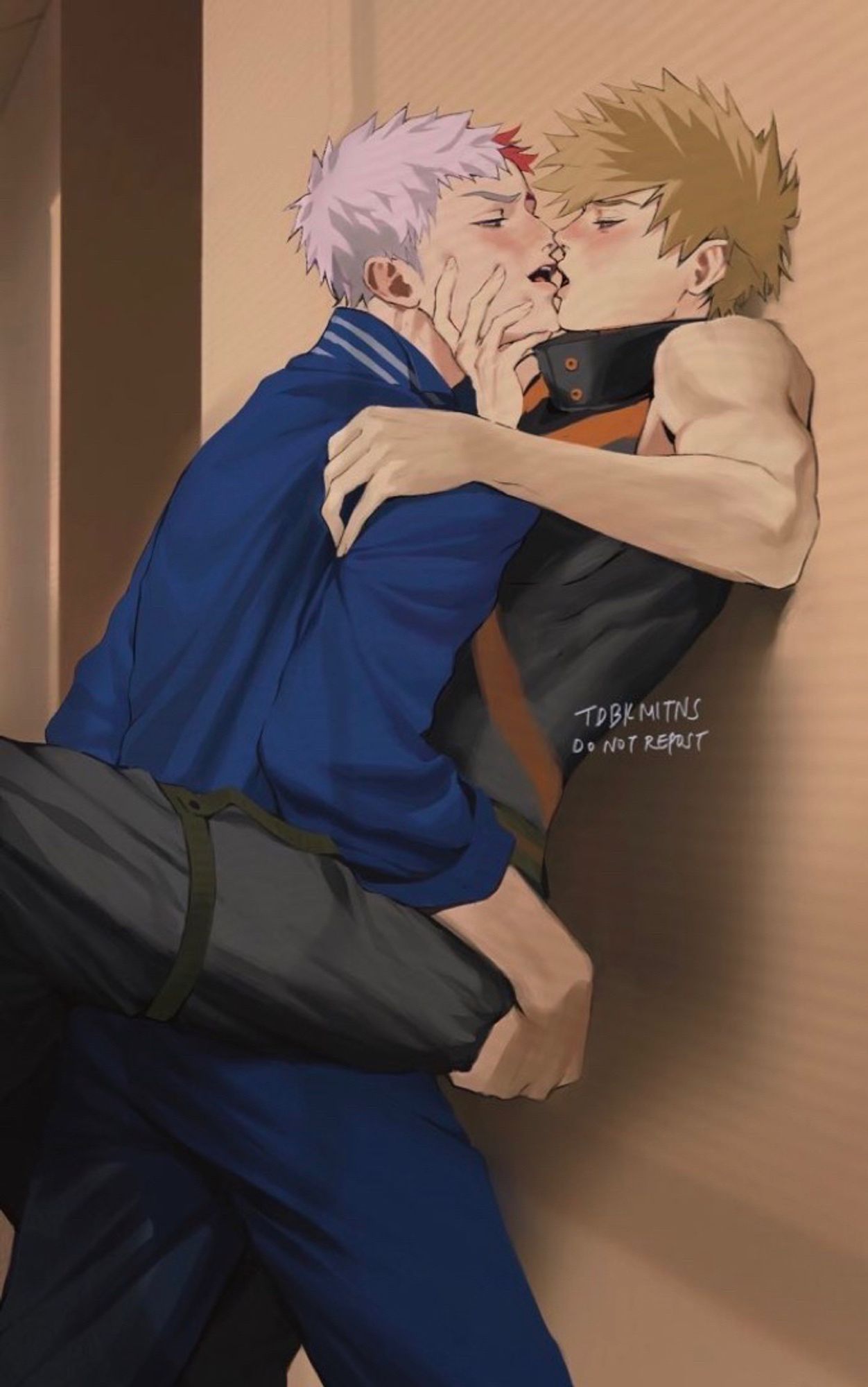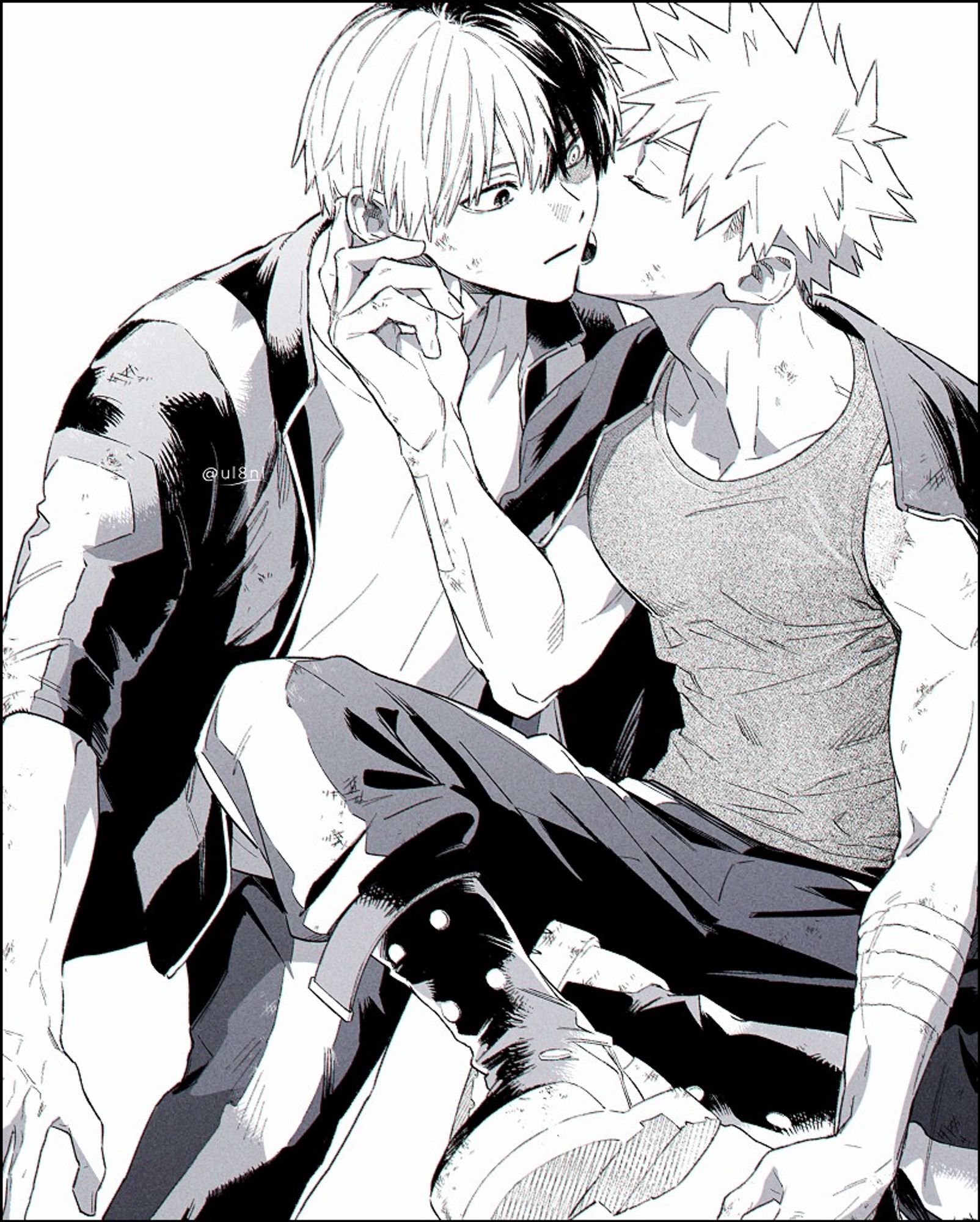M
Minty
@mintaiey.bsky.social
Blind box gambler
132 followers19 following26 posts
Hehe 🥹 eat well child
Reposted by Minty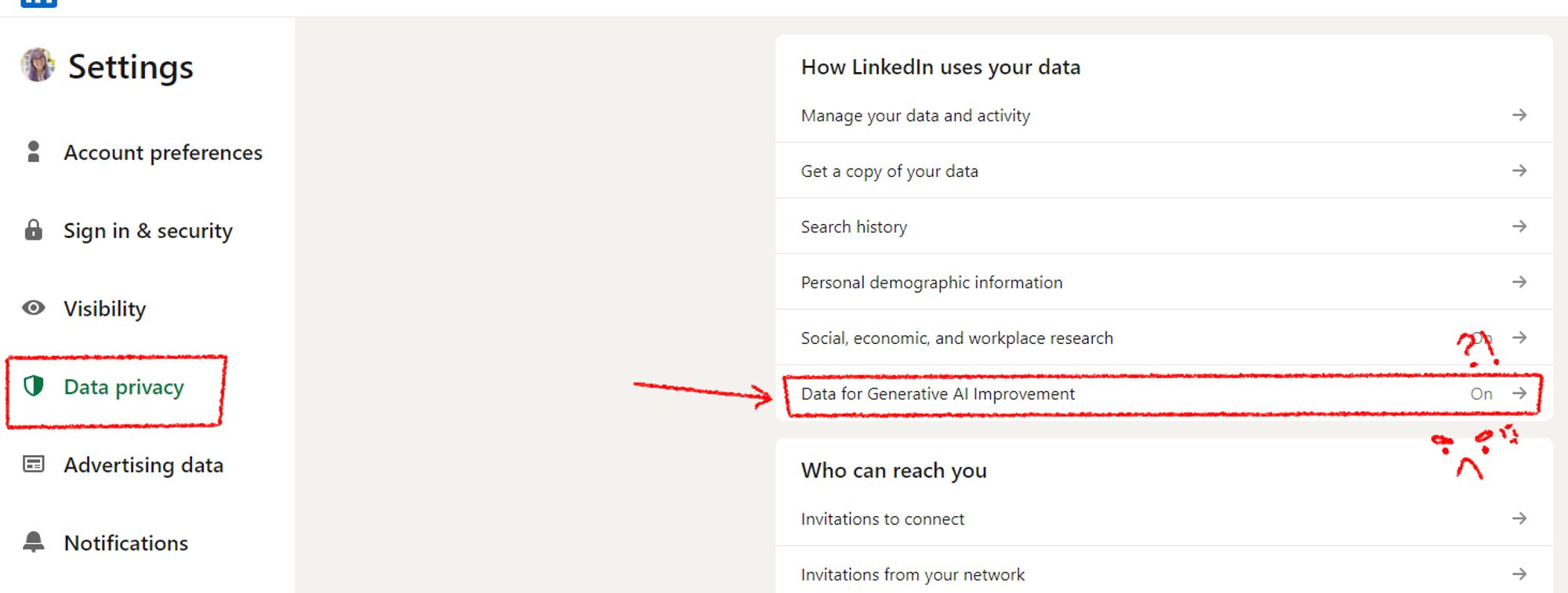
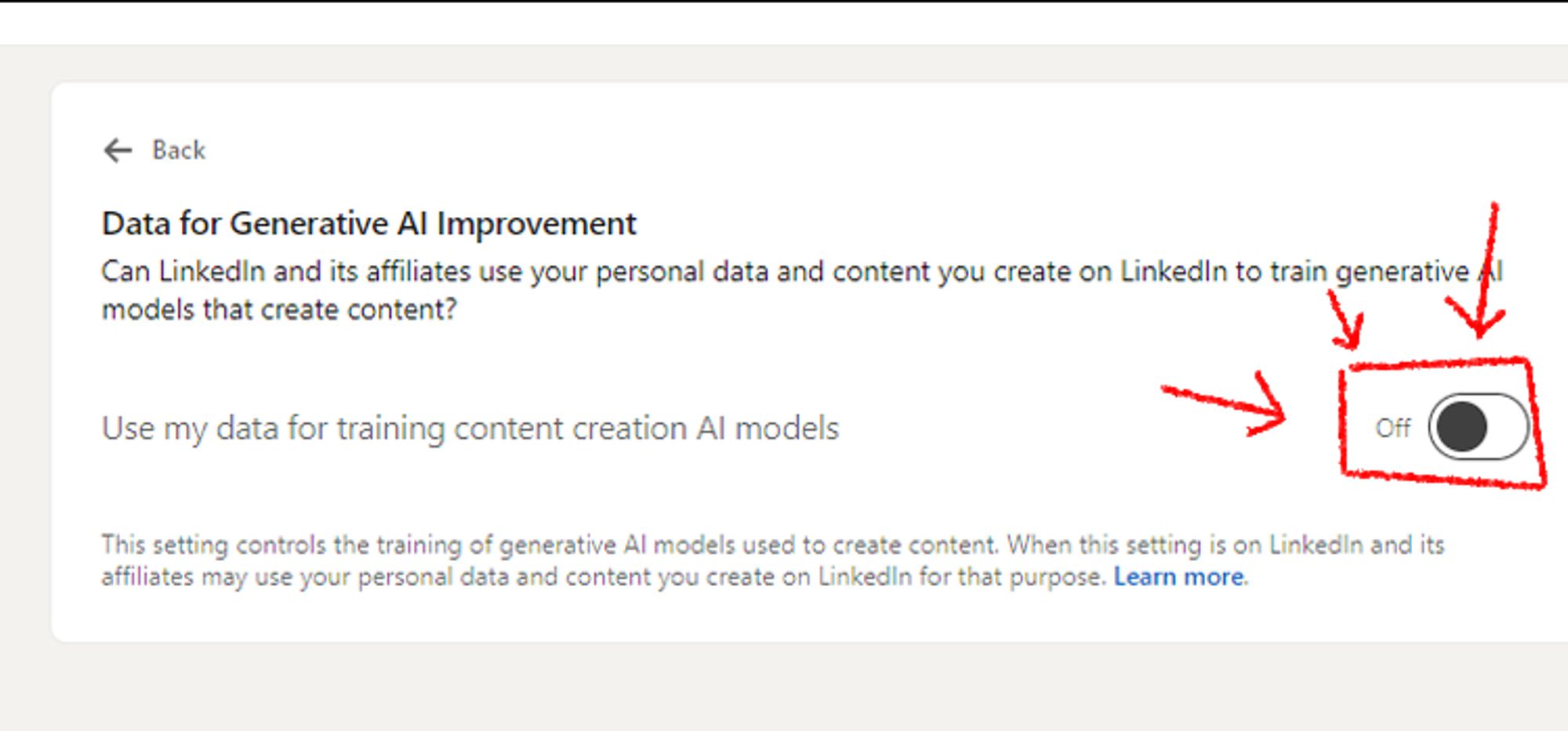
for fellow people who used linkedin ~ seems like they've opted everyone into Generative AI scraping lmaoooosob to turn it off, go to Settings > Data Privacy > Data for Generative AI Improvement > Toggle Off
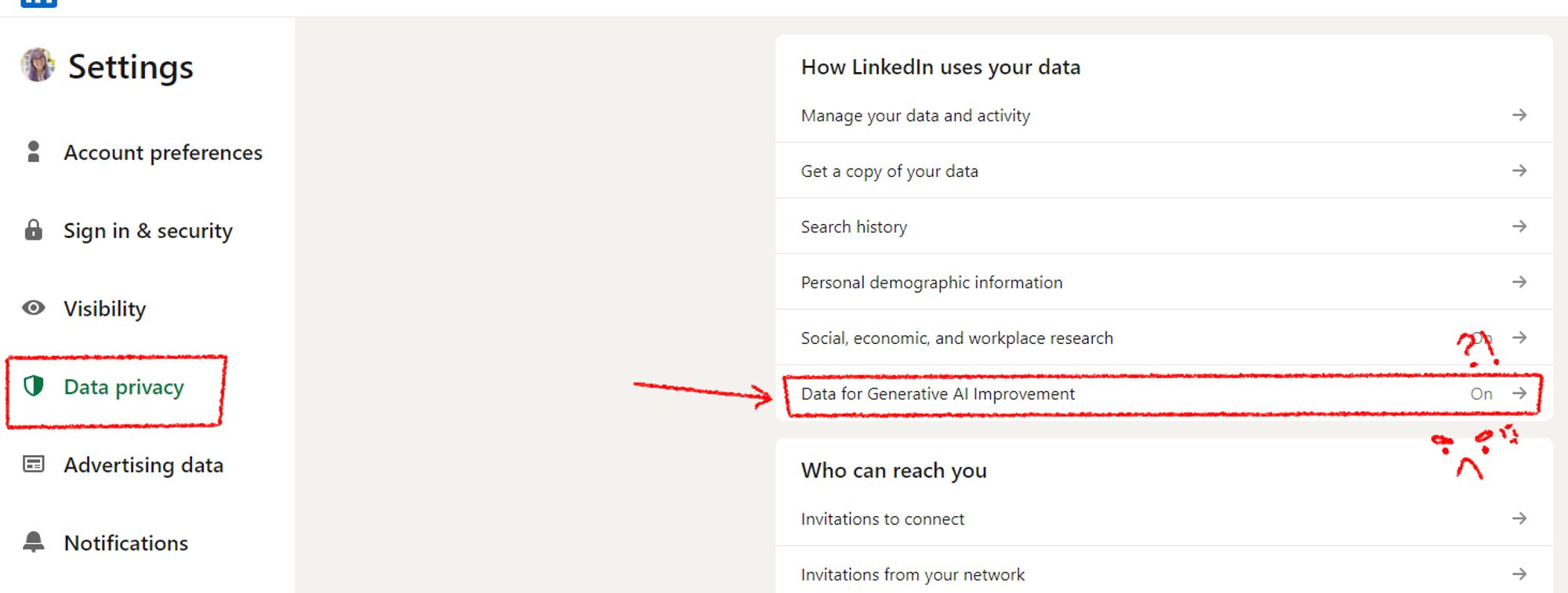
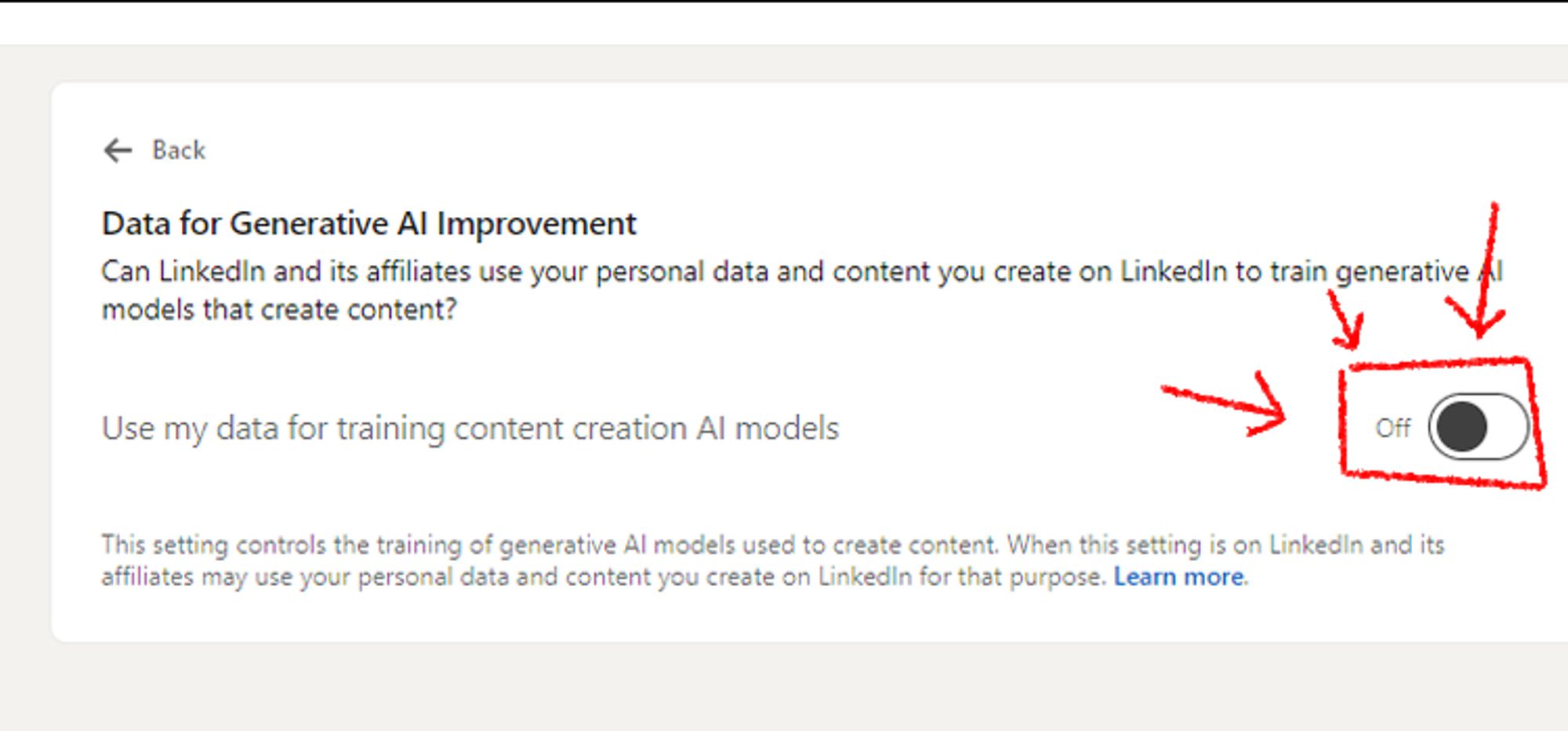

M
Minty
@mintaiey.bsky.social
Blind box gambler
132 followers19 following26 posts