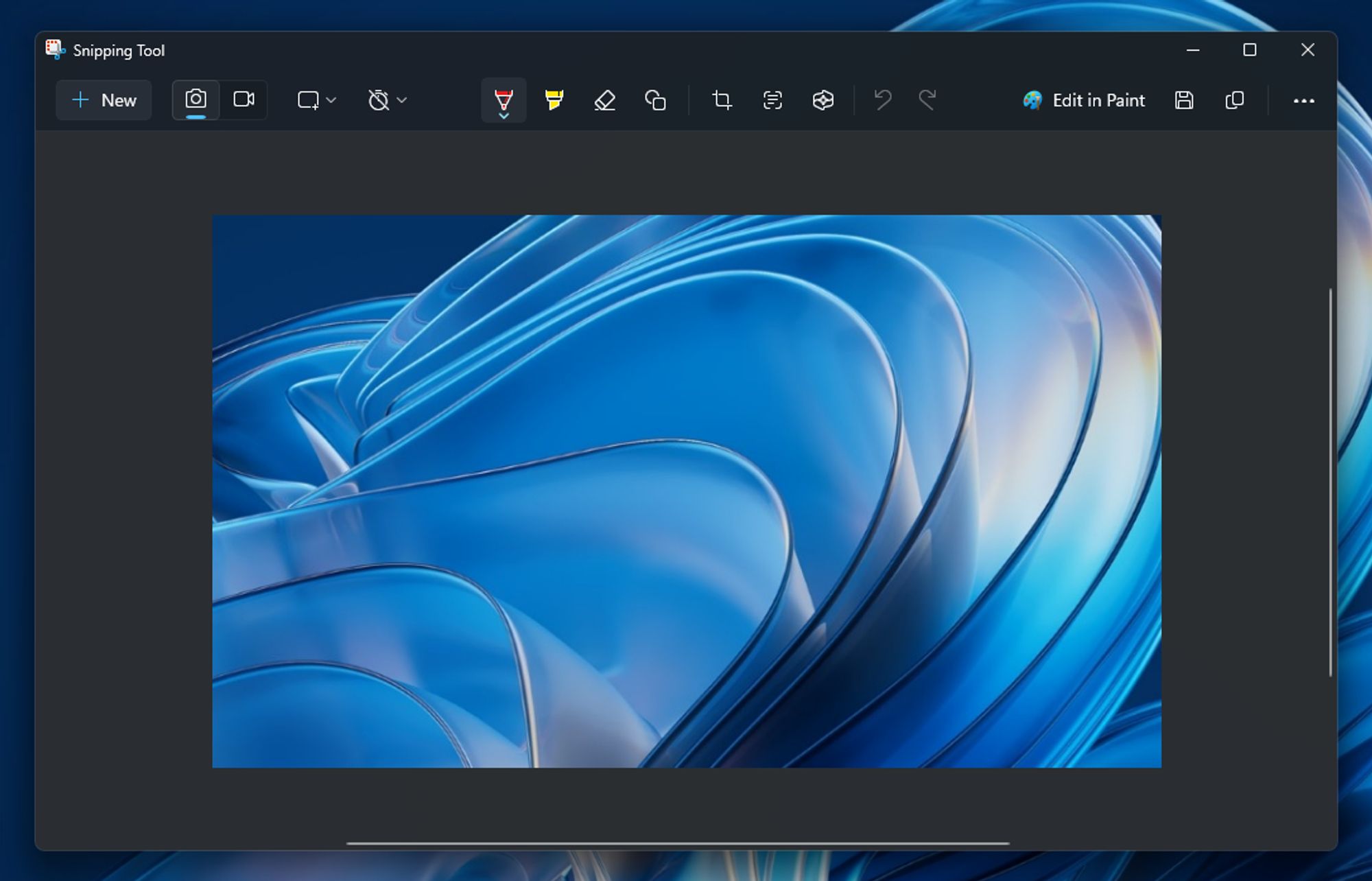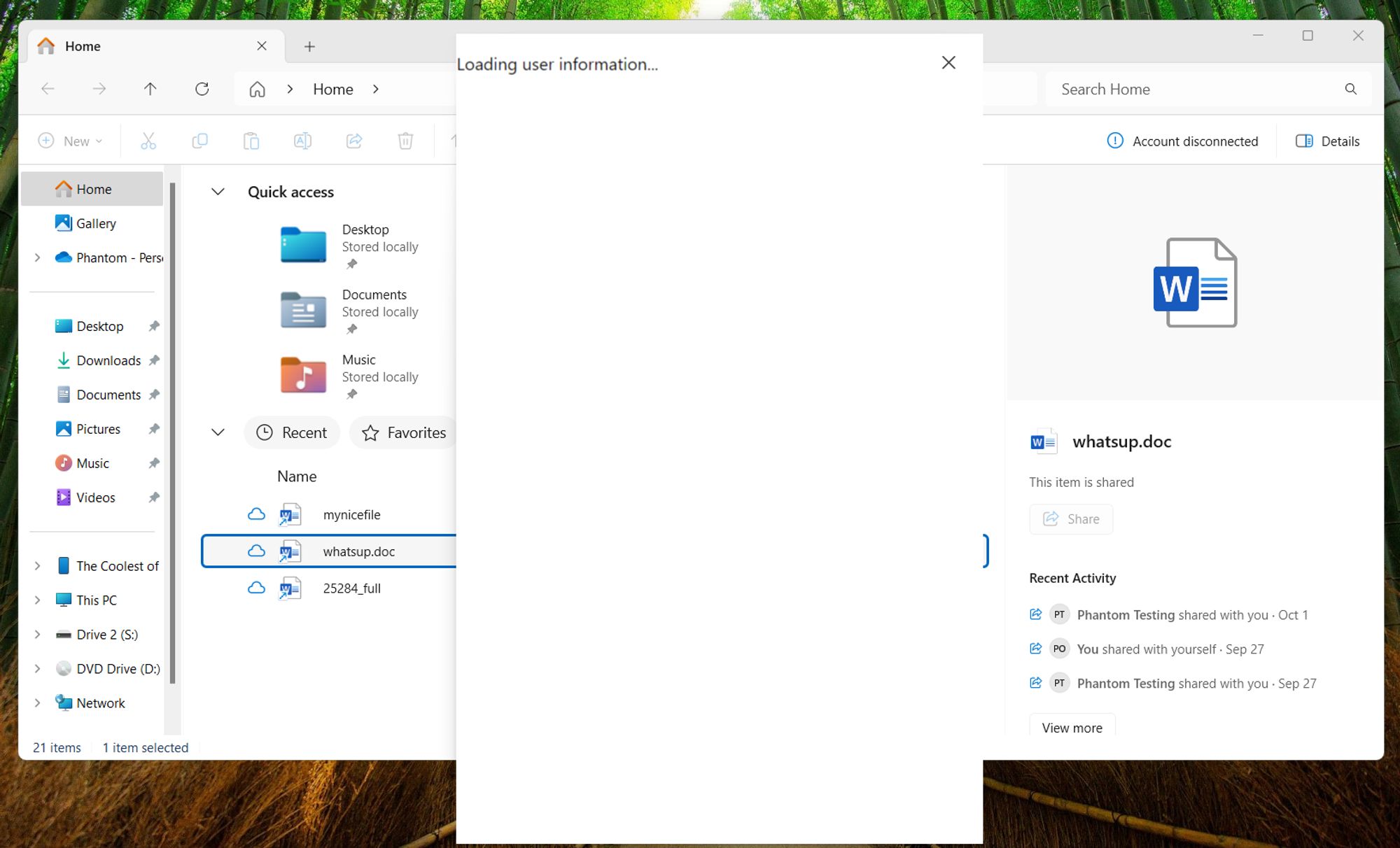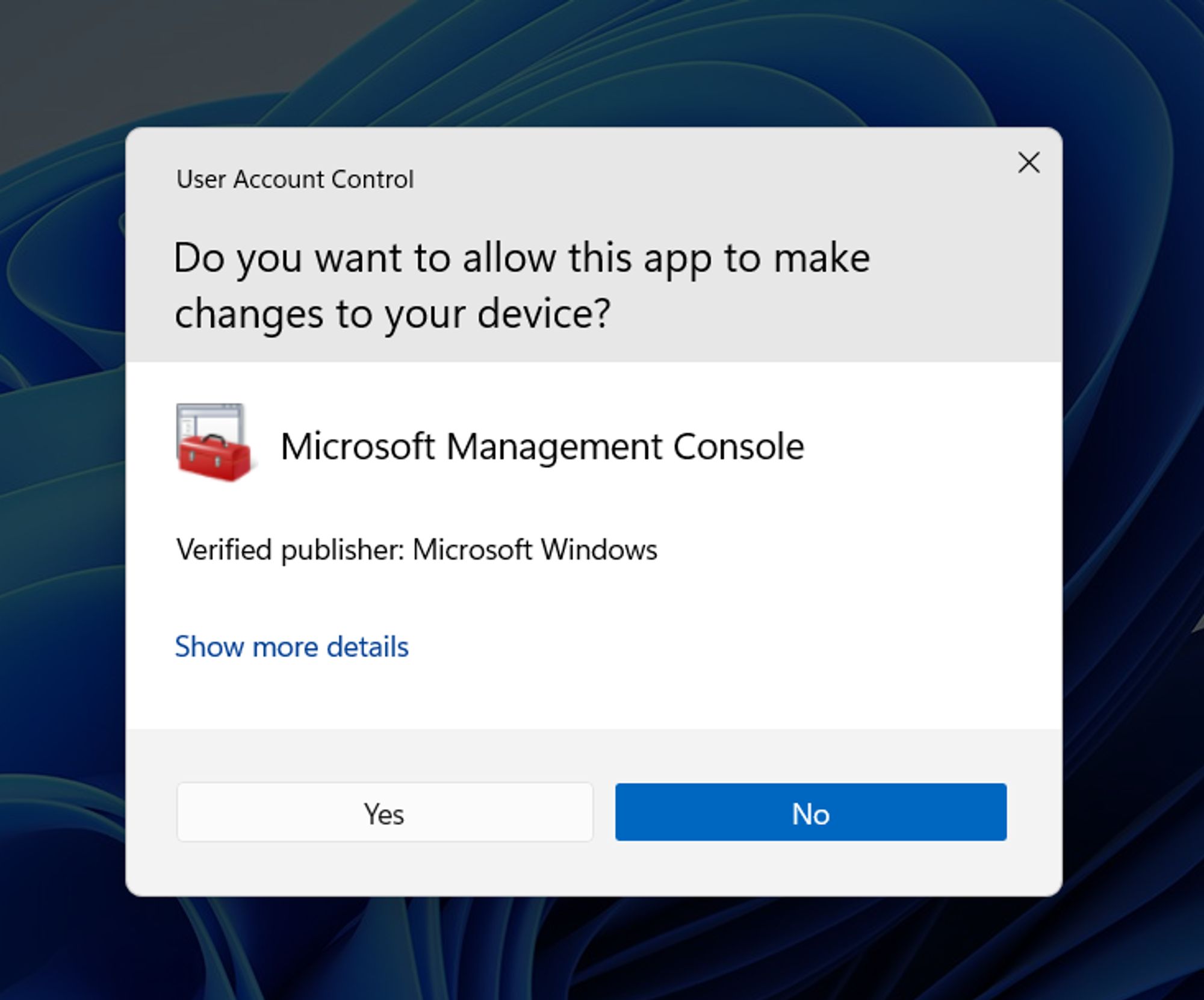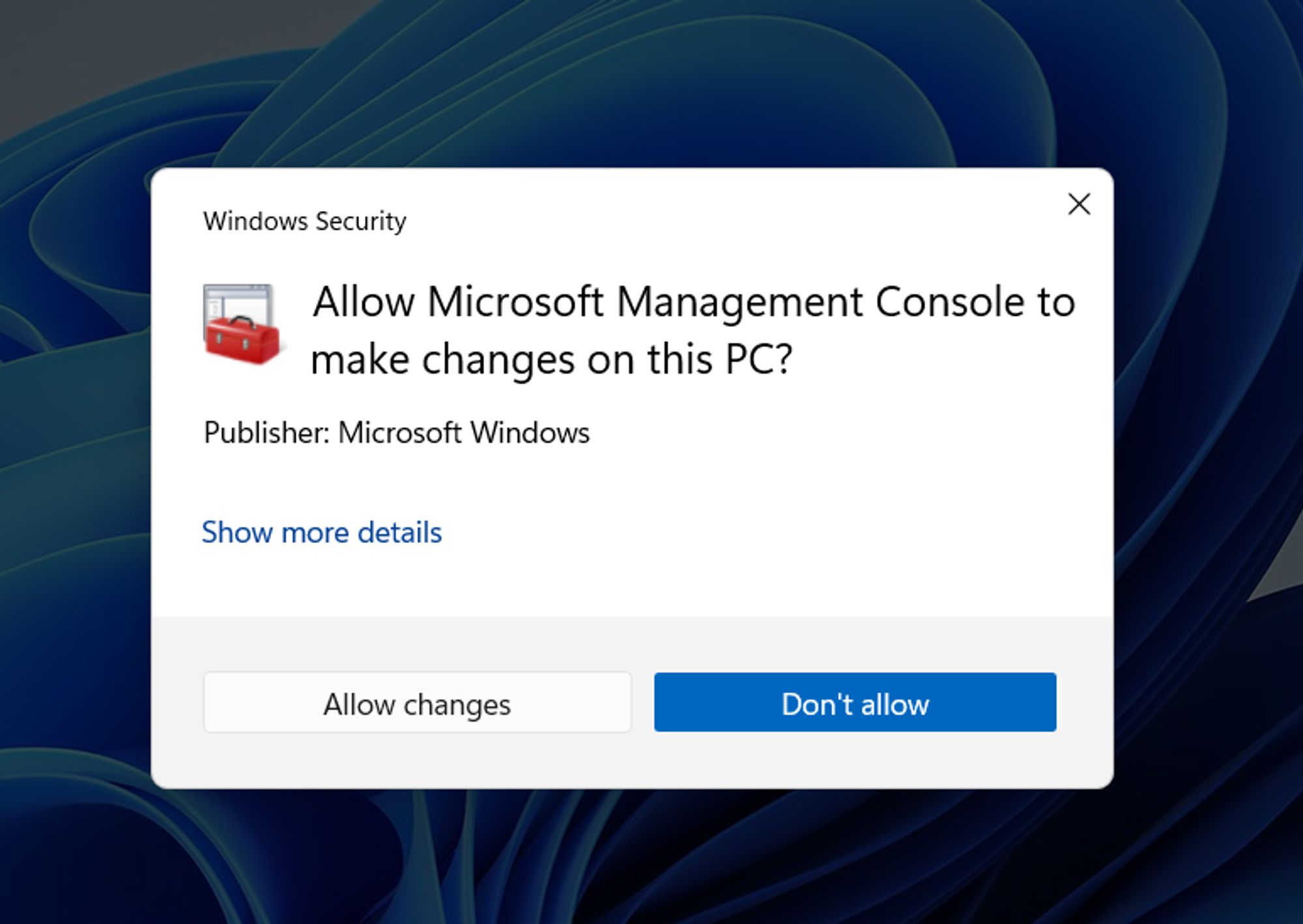The Start menu's All apps list is now being renamed to All for all users, after previously being renamed only in the EEA. Change is present in the latest Beta CU (22635.4291).
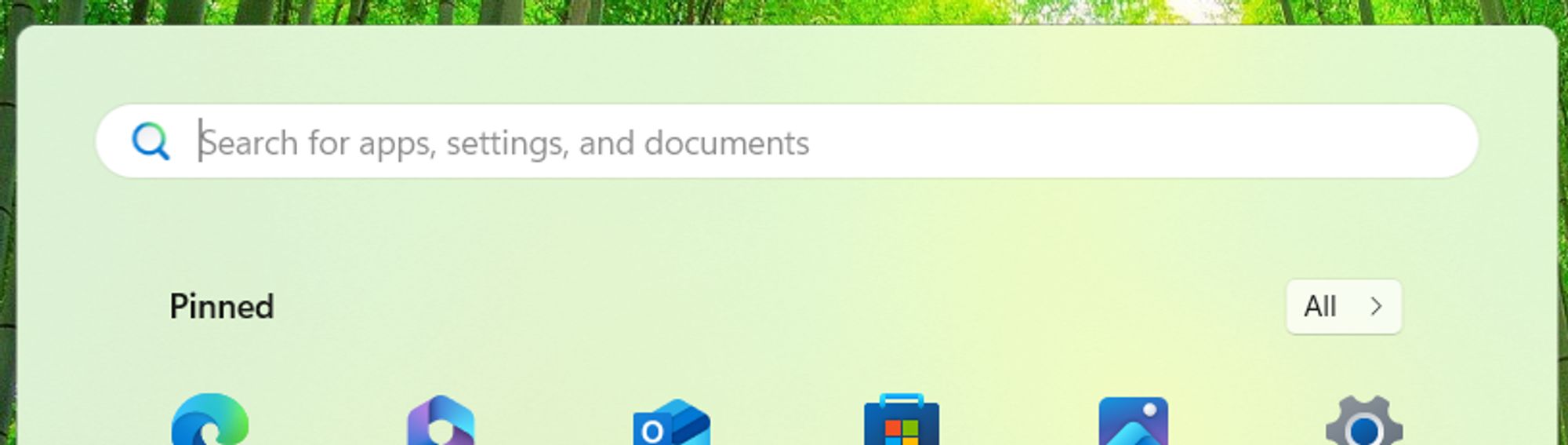
Also, the live persona cards are pretty buggy. The card may not show up properly on hover, and even if it does, it will likely disappear a few seconds later. (That's why it isn't rolling out!)
Profile icons: vivetool /enable /id:48895801 - works in Canary, Dev and Beta Live Persona Cards: vivetool /enable /id:46702397,51848093 - works in Beta only atm. Both features require the Shared files tab in Home (45130483) and, like many other new Insider features, 48433719.
A related feature coming soon is "live persona cards" - pretty much profile cards, these appear on hover and display the person's name, as well as some options such as calling the person.
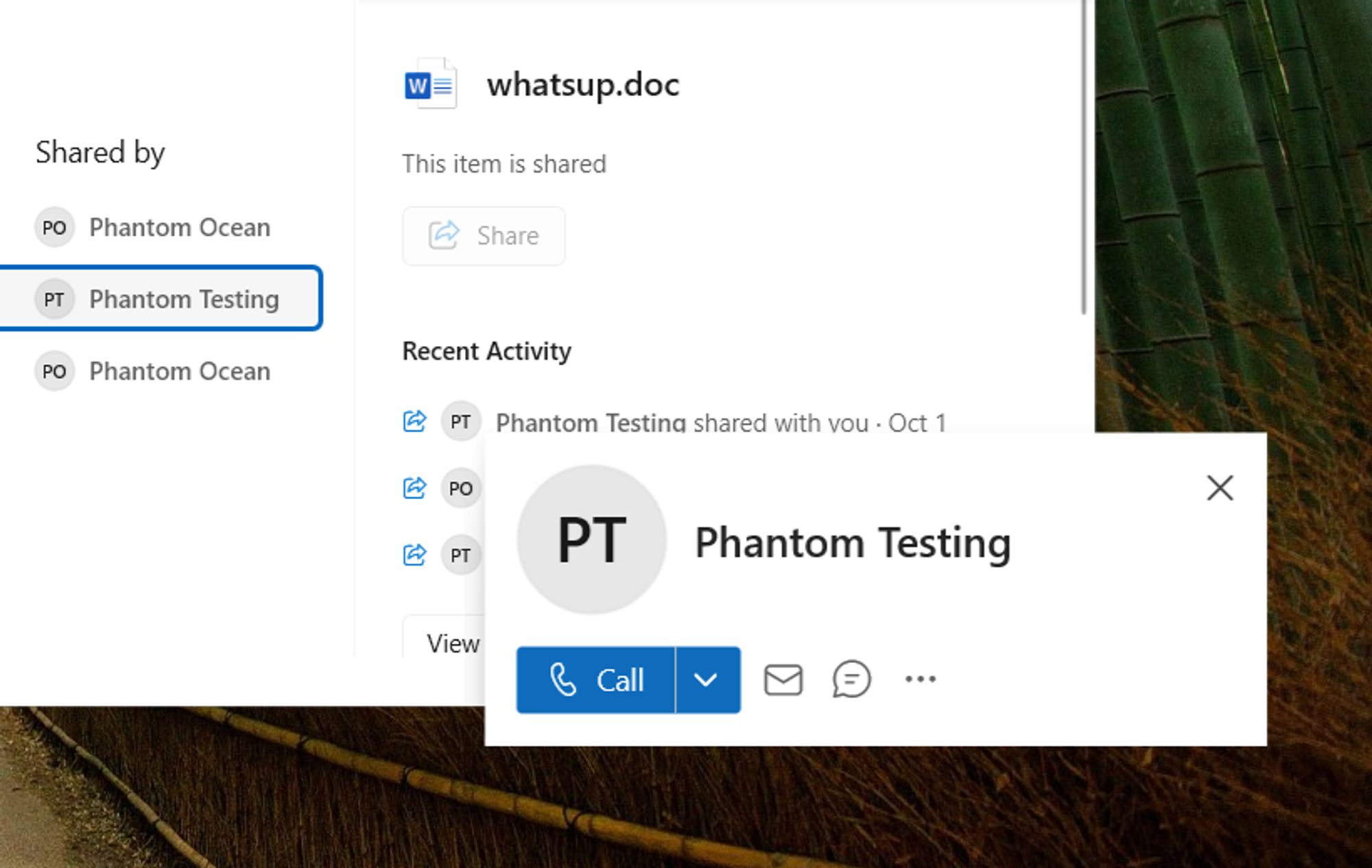
File Explorer is getting more changes - in addition to the shared files tab, profile icons will soon be displayed next to names for recent activity on the Home page and in the details pane. There's more to this. 🧵
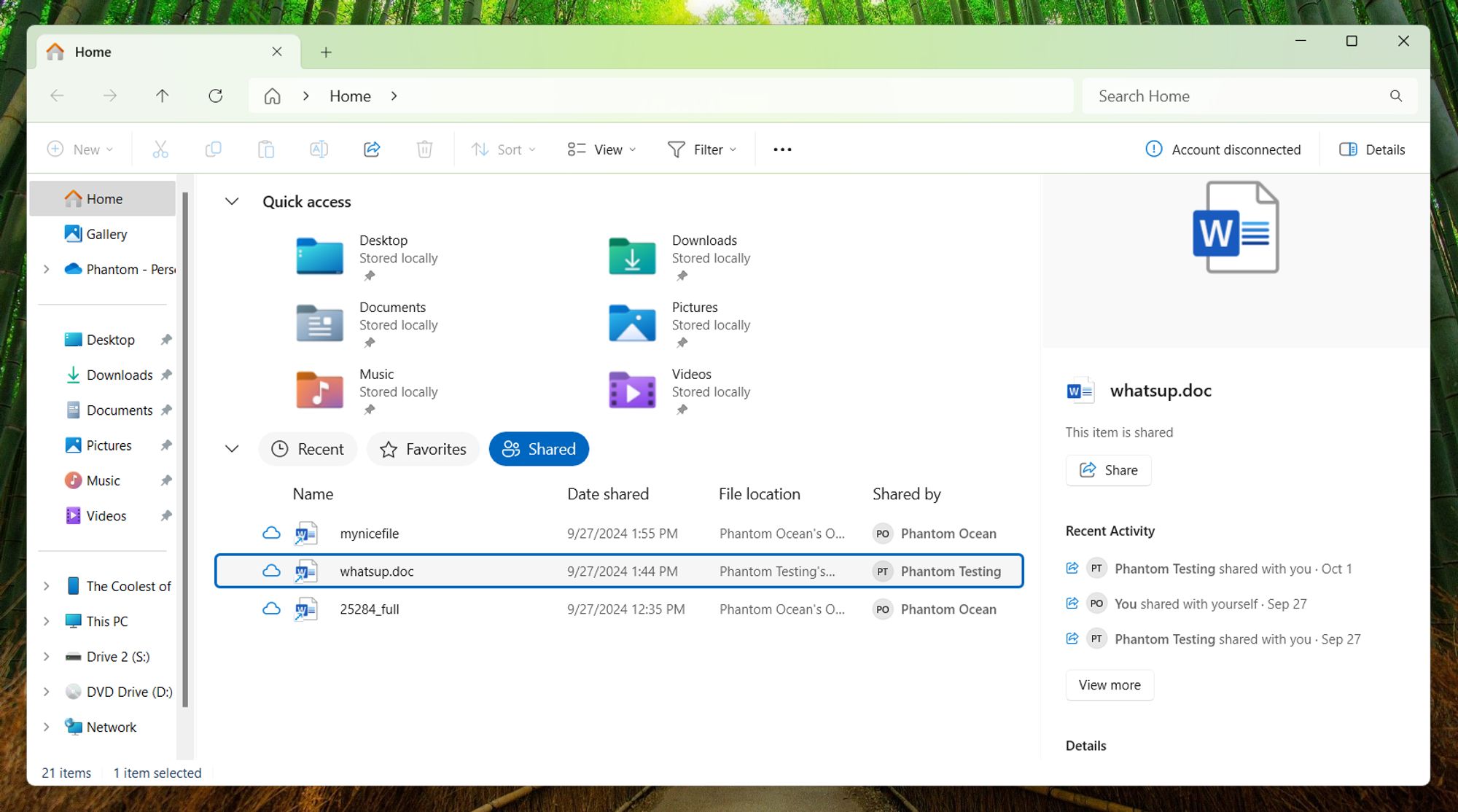
(As I mentioned earlier, you do not need to manually enable the usual prerequisites such as 48433719 in rs_prerelease. They're already enabled.)