
R
🌷 Robbit777 🌷
@robbit777.bsky.social
Artist | ❌Do NOT reupload/use my arts | ‼️If anyone said they got a permission, they're lying | ⭕ Please support me @ buymeacoffee.com/Robbit777
108 followers34 following6 posts
ไม่เห็นจริงค่ะ ต่อให้แหงน 180 องศาก็ติดกล้ามนม--
Just needed to draw it to celebrate receiving Mammon whb card yesterday😌
Reposted by 🌷 Robbit777 🌷![So you decided to join BLUE SKY
[it's not twitter]
#1 upload an avatar
#2 set Moderation Settings
(box showing moderation hand symbol) Moderation (arrow pointing to) Content Filtering](https://cdn.bsky.app/img/feed_fullsize/plain/did:plc:n5f7w4v7l65vjfaljp4727ng/bafkreicf6apaqwfq6ndwbwmhzxcvhm32t6lxf7mp652lsmk5c73mhg22di@jpeg)
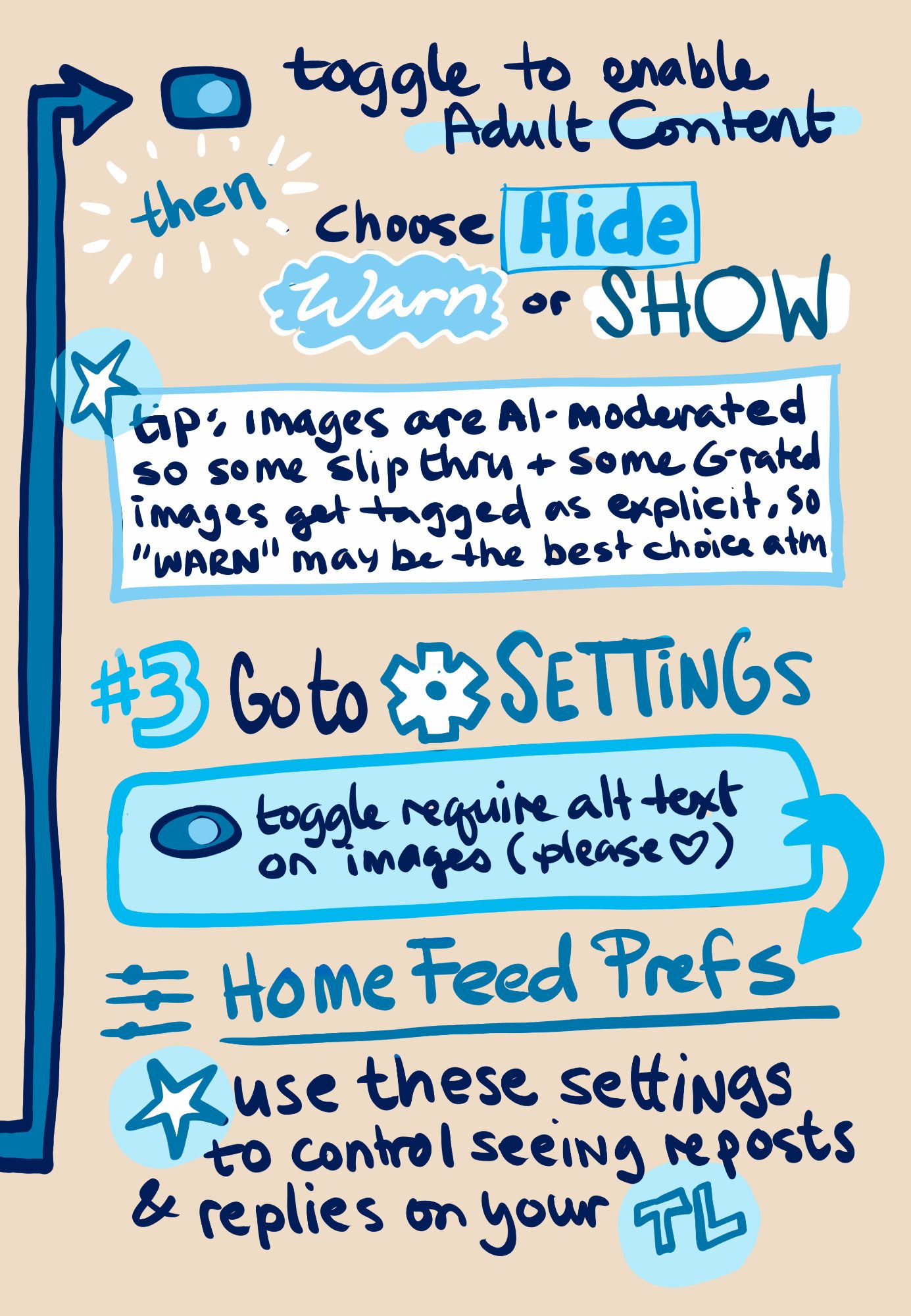
![#4 Go to My Feeds
Go to "Discover New Feeds" to search for interesting feeds like "Only Posts"
Click the "+" to add the feed
(box) Go to the (gear icon) [edit my feeds] here you can pin and unpin feeds
(side note) pinned feed will appear at the top of your TL
Don't forget to "♥" the feed when you click on it to preview, this helps others find it!](https://cdn.bsky.app/img/feed_fullsize/plain/did:plc:n5f7w4v7l65vjfaljp4727ng/bafkreibcj3whin4lnxnch7auvdmnsnbwyegiyrb6aa7tmctv5uc6tbb4gi@jpeg)
Hey I made a quick welcome guide to BlueSky :) There's tons more, but I think these few steps will get you up and enjoying it quickly.
![So you decided to join BLUE SKY
[it's not twitter]
#1 upload an avatar
#2 set Moderation Settings
(box showing moderation hand symbol) Moderation (arrow pointing to) Content Filtering](https://cdn.bsky.app/img/feed_fullsize/plain/did:plc:n5f7w4v7l65vjfaljp4727ng/bafkreicf6apaqwfq6ndwbwmhzxcvhm32t6lxf7mp652lsmk5c73mhg22di@jpeg)
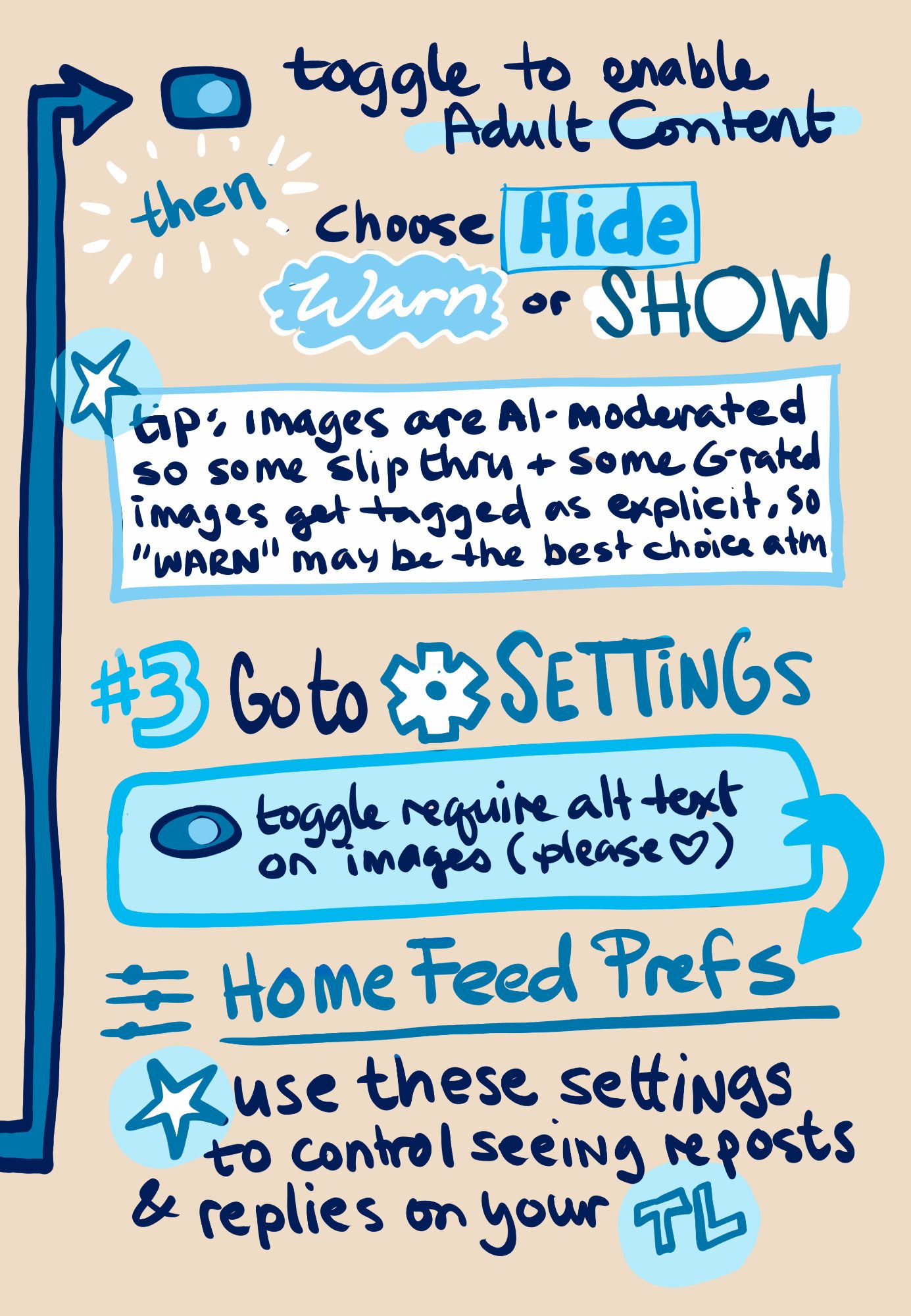
![#4 Go to My Feeds
Go to "Discover New Feeds" to search for interesting feeds like "Only Posts"
Click the "+" to add the feed
(box) Go to the (gear icon) [edit my feeds] here you can pin and unpin feeds
(side note) pinned feed will appear at the top of your TL
Don't forget to "♥" the feed when you click on it to preview, this helps others find it!](https://cdn.bsky.app/img/feed_fullsize/plain/did:plc:n5f7w4v7l65vjfaljp4727ng/bafkreibcj3whin4lnxnch7auvdmnsnbwyegiyrb6aa7tmctv5uc6tbb4gi@jpeg)

R
🌷 Robbit777 🌷
@robbit777.bsky.social
Artist | ❌Do NOT reupload/use my arts | ‼️If anyone said they got a permission, they're lying | ⭕ Please support me @ buymeacoffee.com/Robbit777
108 followers34 following6 posts



