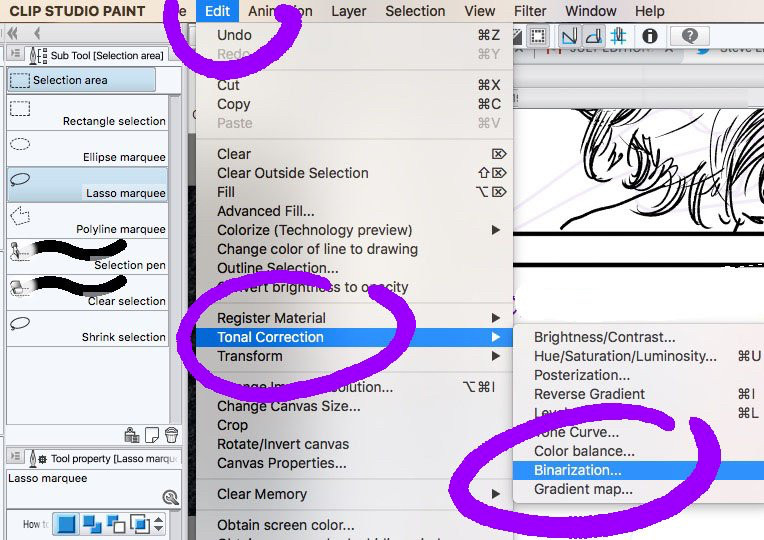Joe Kubert recommended I get some photos, xerox them at high contrast, then study the patterns that resulted. Sketching from these sharpened my instincts. You can do the same thing digitally w/Threshold (Photoshop) or Binarization(Clip Studio.) Play with the slider for different densities.
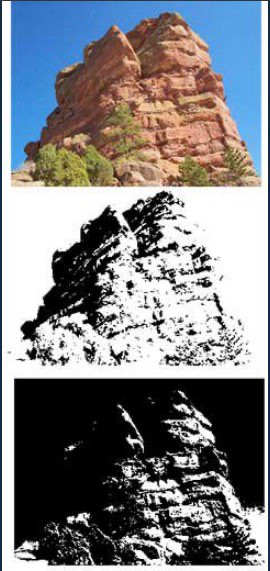
I’m definitely going to give this a try!
I remember doing something like this in an art class I took during summer school once. Good practice idea!
Something I still need to do, I think it'd be a serious level up considering I tend to overwork my stuff.
This is an interesting exercise! Pinning for myself! #artresources
(I wish there was a bookmark feature in Bluesky, I need to save this!!)
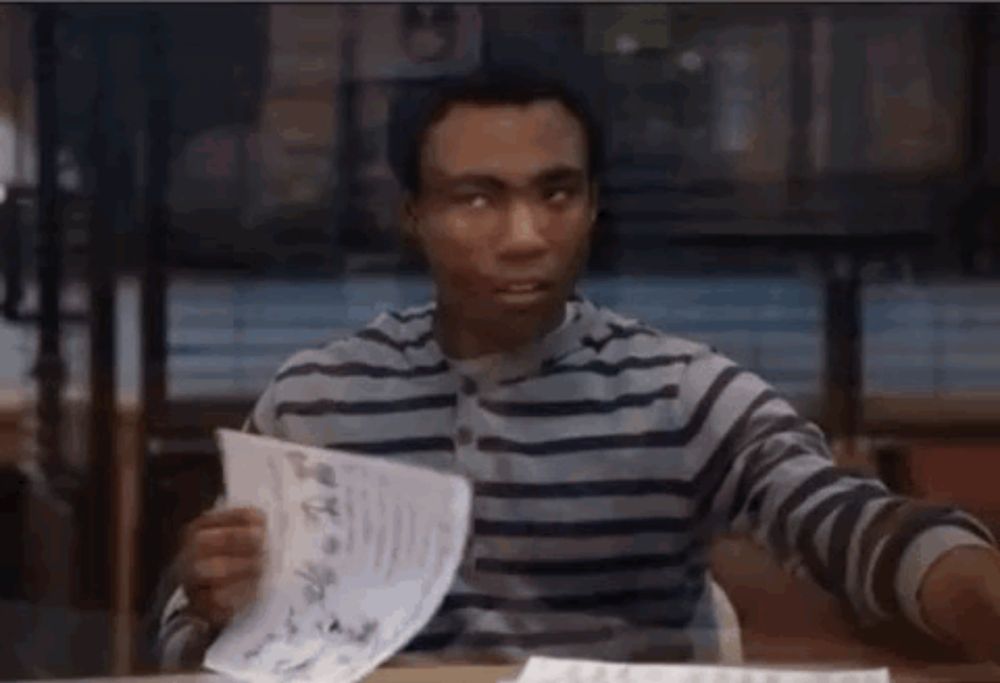
ALT: a man in a striped shirt is sitting at a desk with a piece of paper in his hand
you can also turn the third one into gray and put it on top of the second one
Wow, great tip. I have the same issue that you had. Thanks for sharing!