New pod just dropped. Embark on a journey of love and laughter with Red & Freckles! 🎙️ From navigating UK borders to a memorable road trip across Europe, their latest podcast episode is a whirlwind of joy and resilience. Listen now and share your stories too! www.buzzsprout.com/2240892/epis...
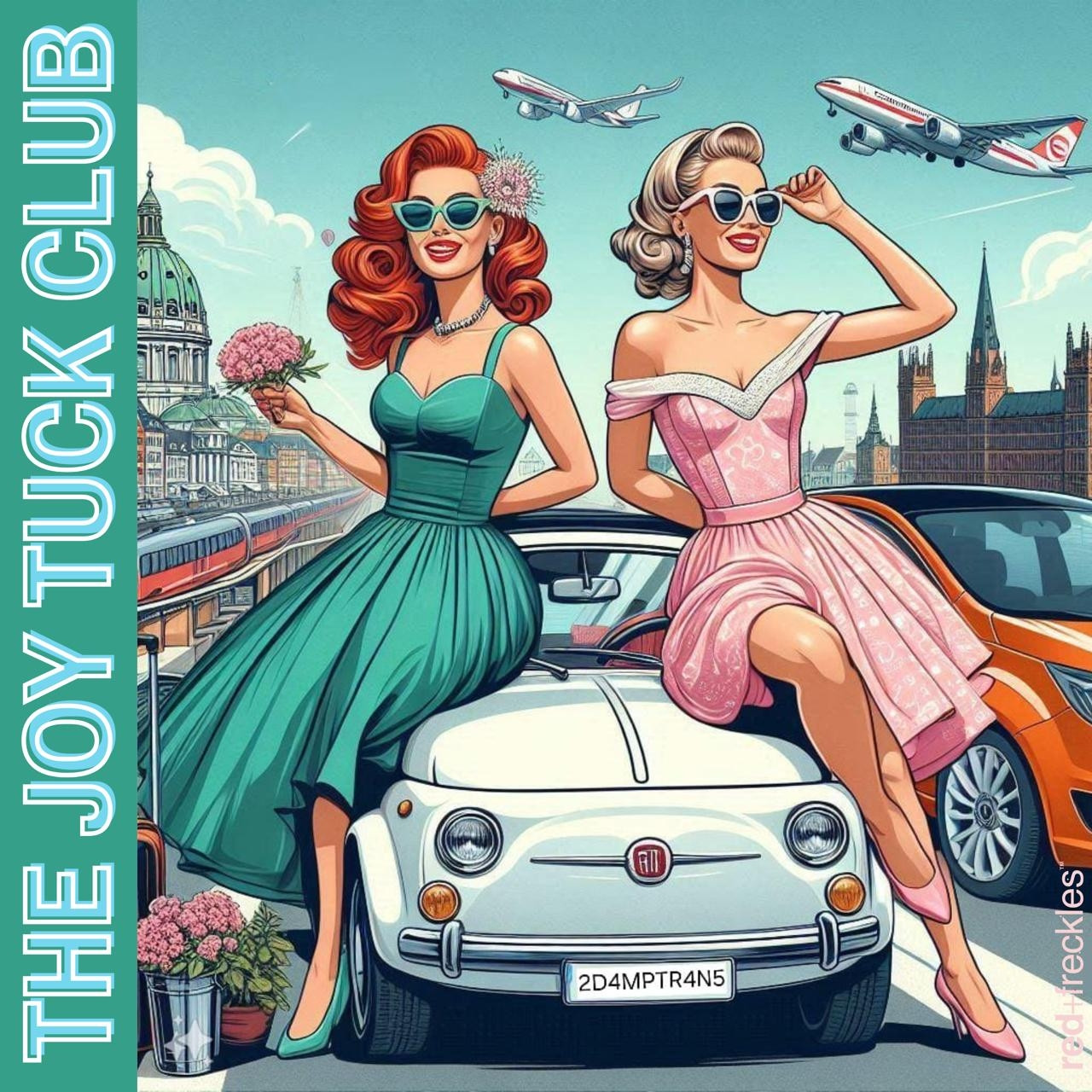
Ur art Is awesome tbh, you have a really nice, neat trait and what ive seen so far is lovely!! Navigating socials w art is Always a tough job, but rest assured that impostor syndrome little voice Is lying!
I live to diagram... My game has a cardinal-direction-based movement GUI, which makes wall-walking a complex proposition...
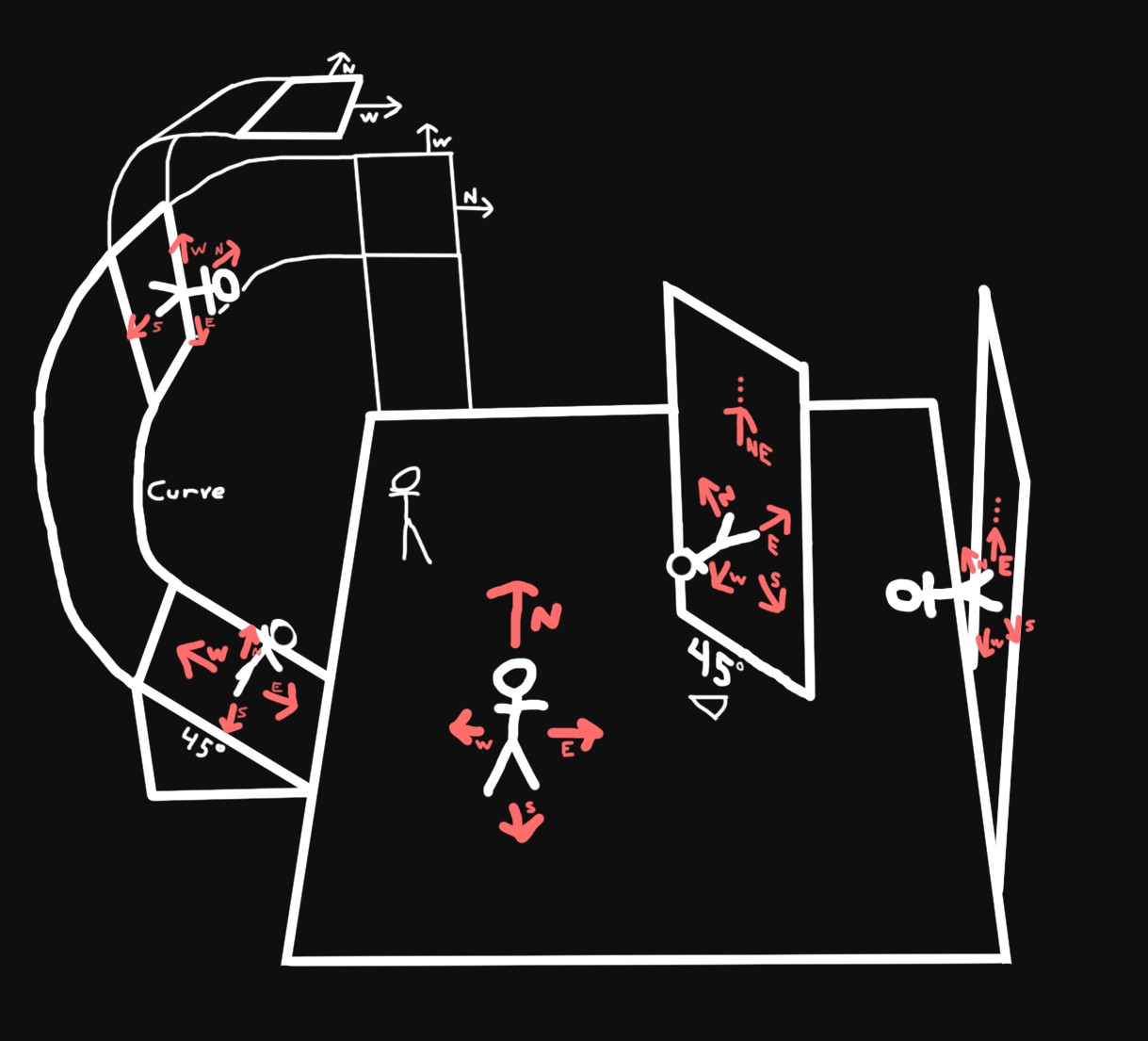
For me anarchism is essentially the belief that power hierarchies inevitably lead to abuses of power and should be eliminated. That doesn’t mean I can’t have other guiding principles for navigating the current world, too.
Metaphor: ReFantazio has been great so far at ~20h in. Really heavy story that could only have been told by getting away from the highschool drama of Persona. Loads of QoL as well so you don't spend a quarter of your time just navigating through menus.
PSA for anyone using third party tools such as SkyFeed, Sky Follower Bridge, etc. You do not need to provide the password you use for login! Use App Passwords! They're meant for safer access control of third-party apps, and can be generated and deleted at any time! Read the ALT text for more info!
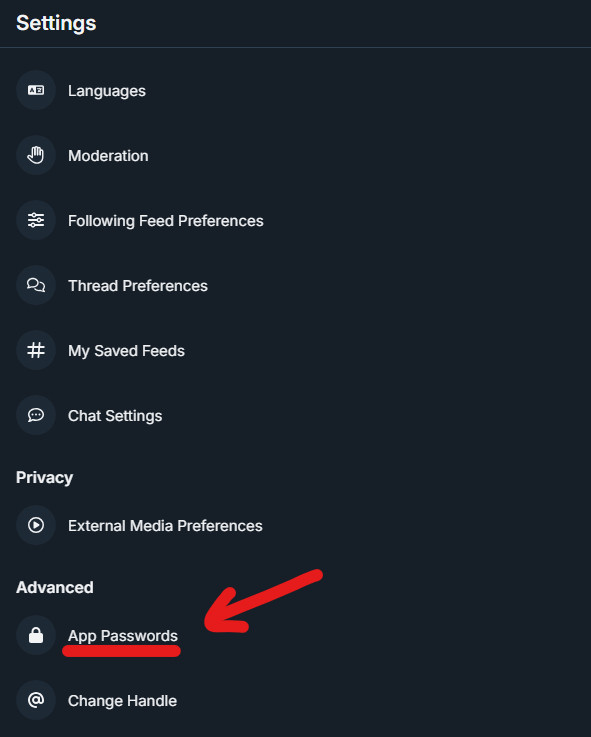
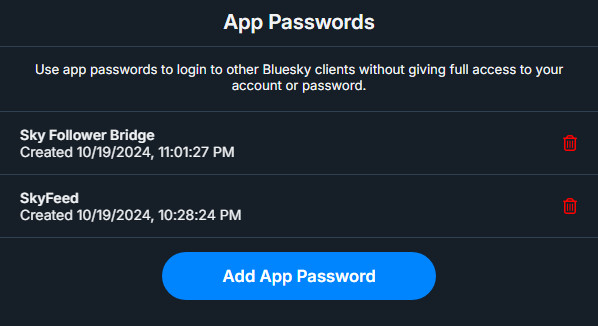
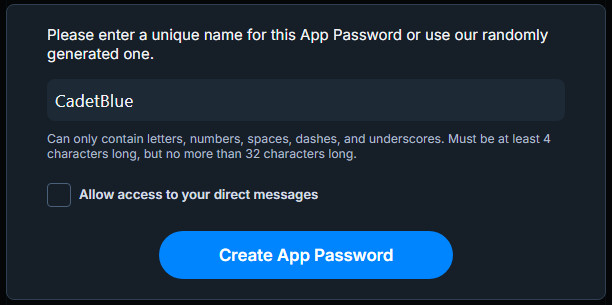
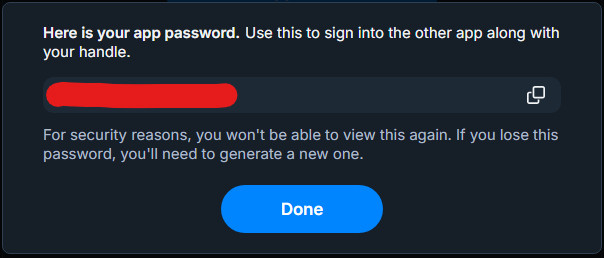
The double alpha sand worm fight gave me some grief as did navigating a certain optional dungeon but I did it.
Mina’s Matchbox, a novel by Yoko Ogawa, translated by Stephen Synder “A hypnotic, introspective novel about an affluent Japanese family navigating buried secrets, and their young house guest who uncovers them.” cafeafricana.com/minas-matchb...
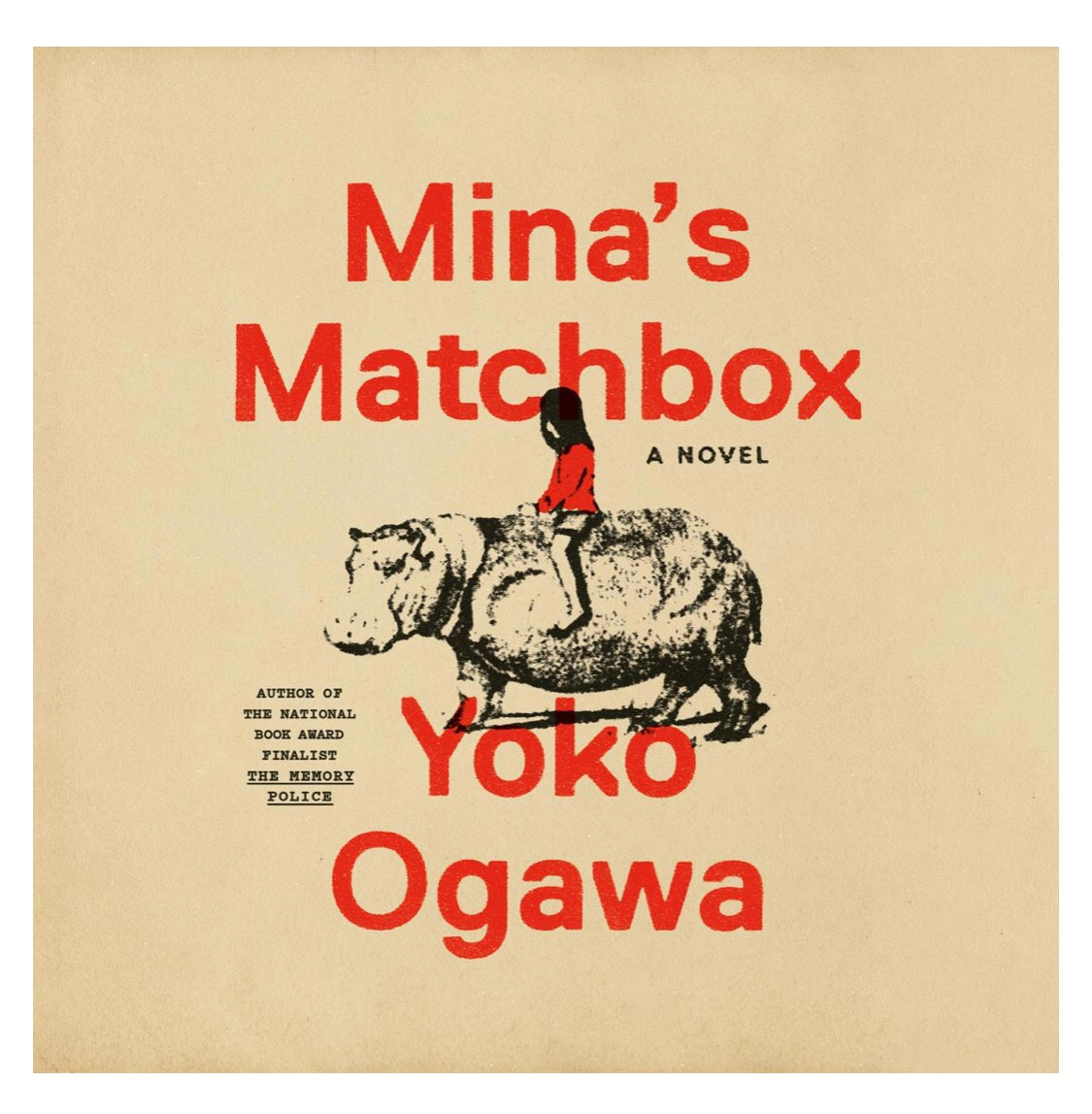
Yes I did a EEEEEP noise this morning but how good was our boy navigating that first lap smash? ME: EEEEEEEEEEEEE also WELL DONE SWEETIE PIE
Invaluable information for navigating this site