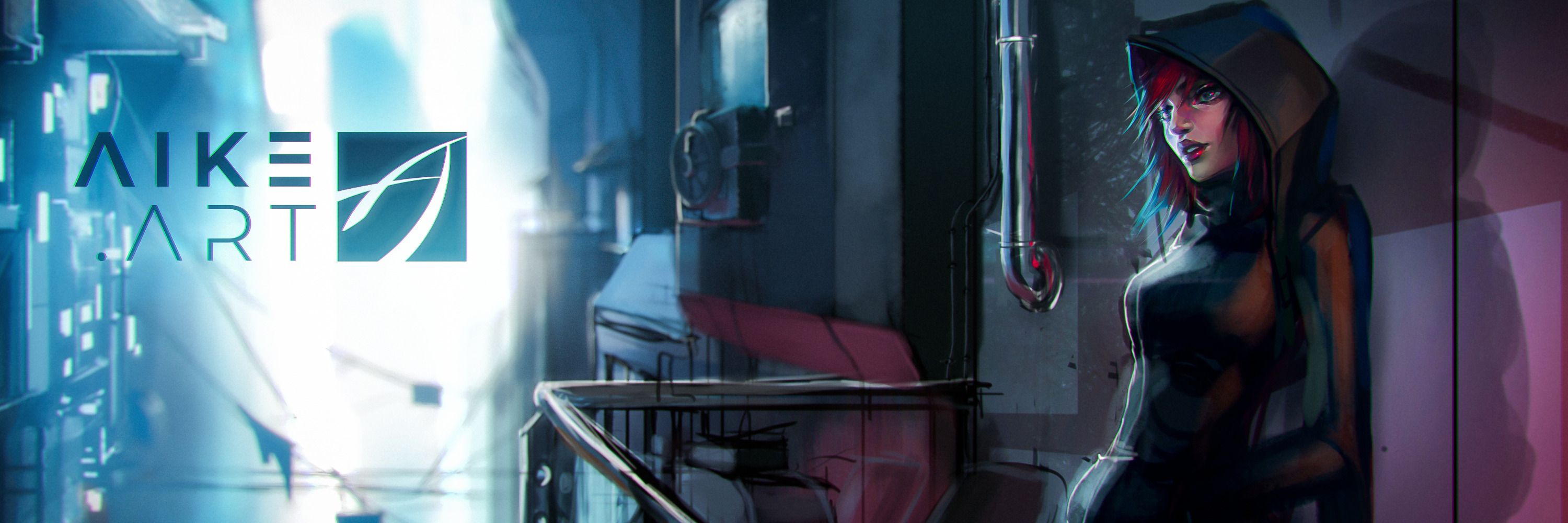
A
Aike
@anathlyst.bsky.social
Artist/Modder/GameDev | AuDHD | - When I'm not drawing/modeling, I'm tinkering with shaders, and I also do a little music & animation
linktr.ee/aik3.art
22 followers27 following43 posts
I use the matcaps available in Blender's "solid" view while modeling. I'll alternate between the 4 highlighted ones:
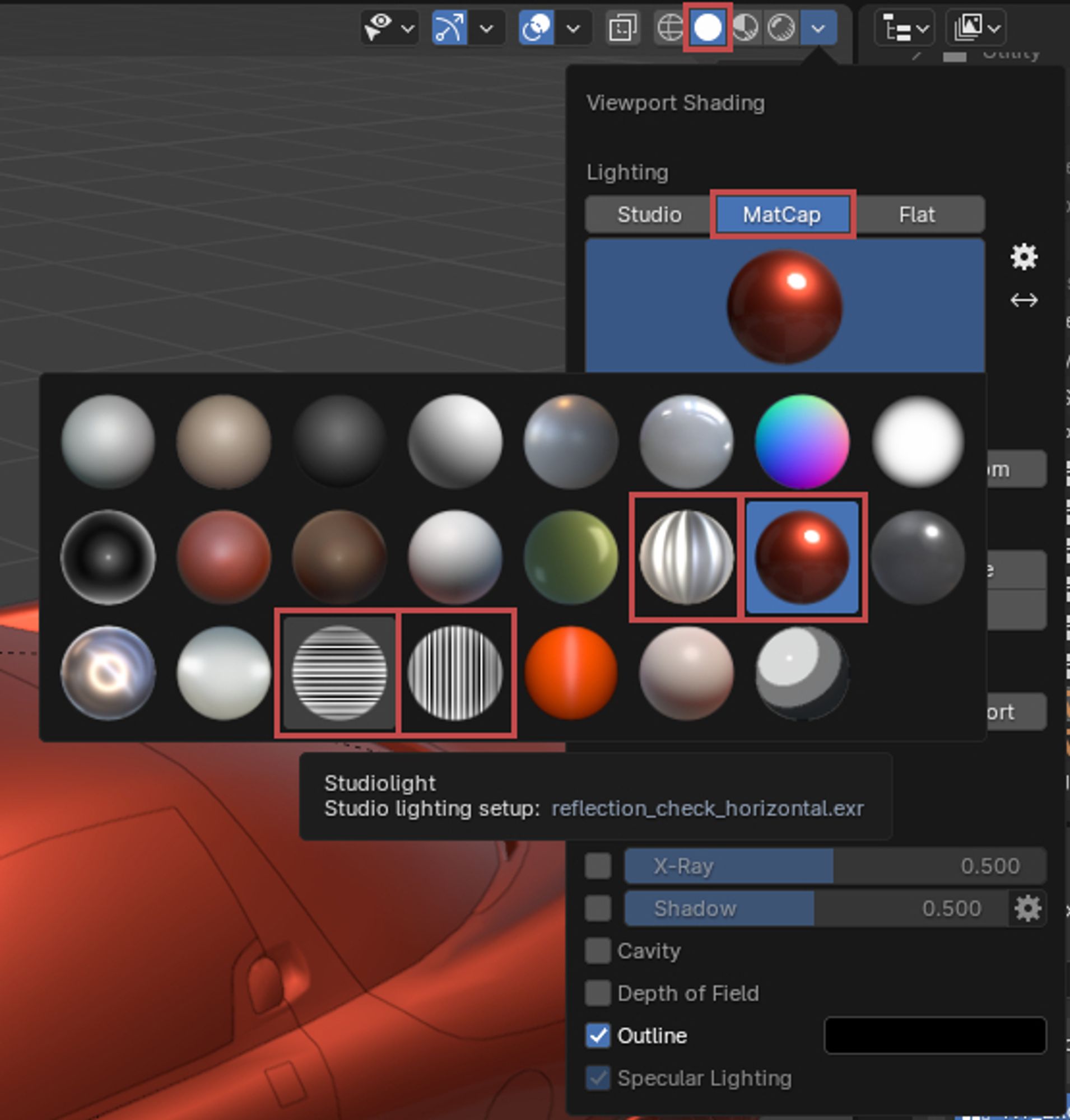
My primary method for controlling the shading on low-poly models involves modifying the mesh normals using the "Data-Transfer" modifier (much like how I use the "Shrinkwrap" modifier on high-poly models)
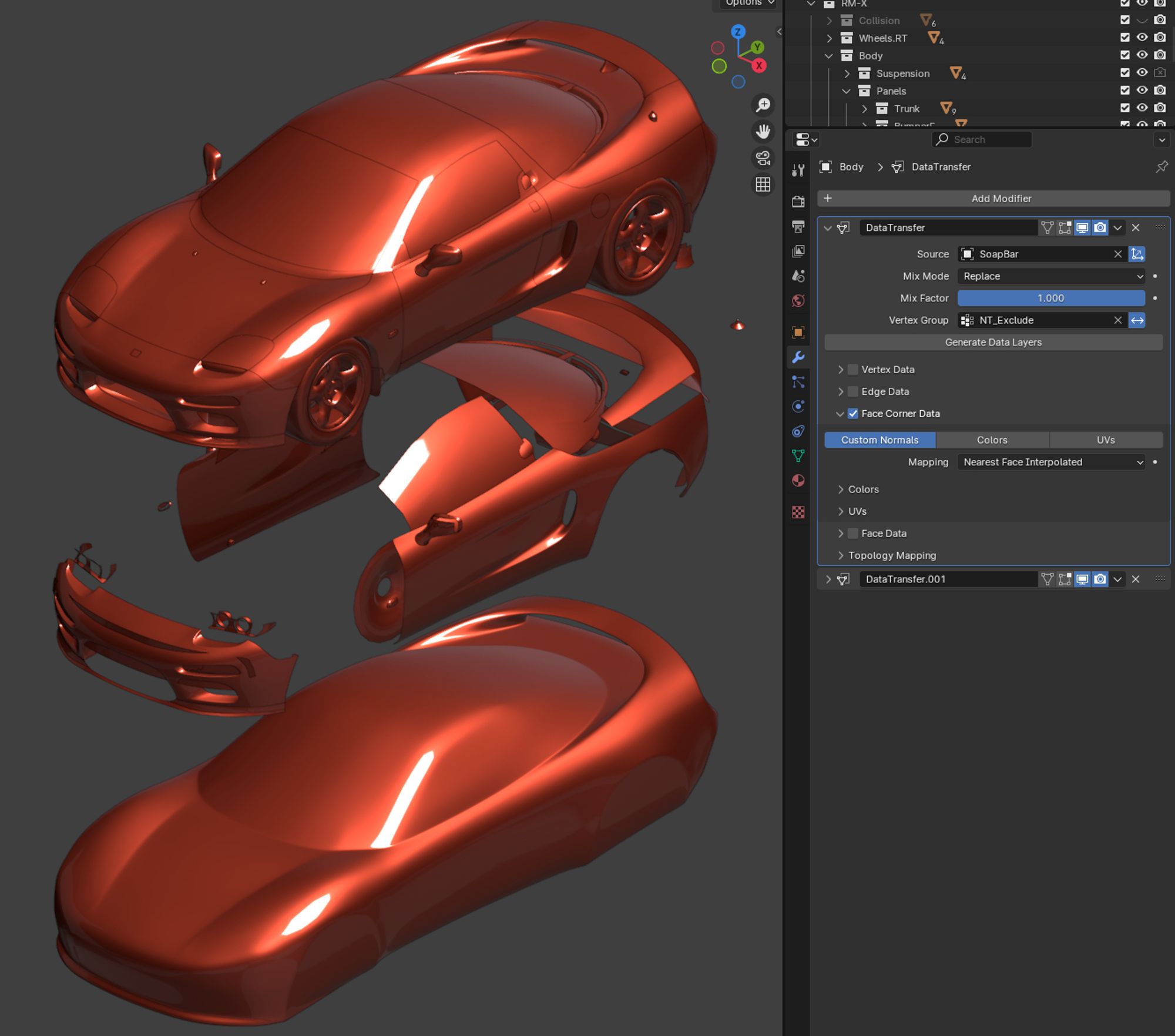
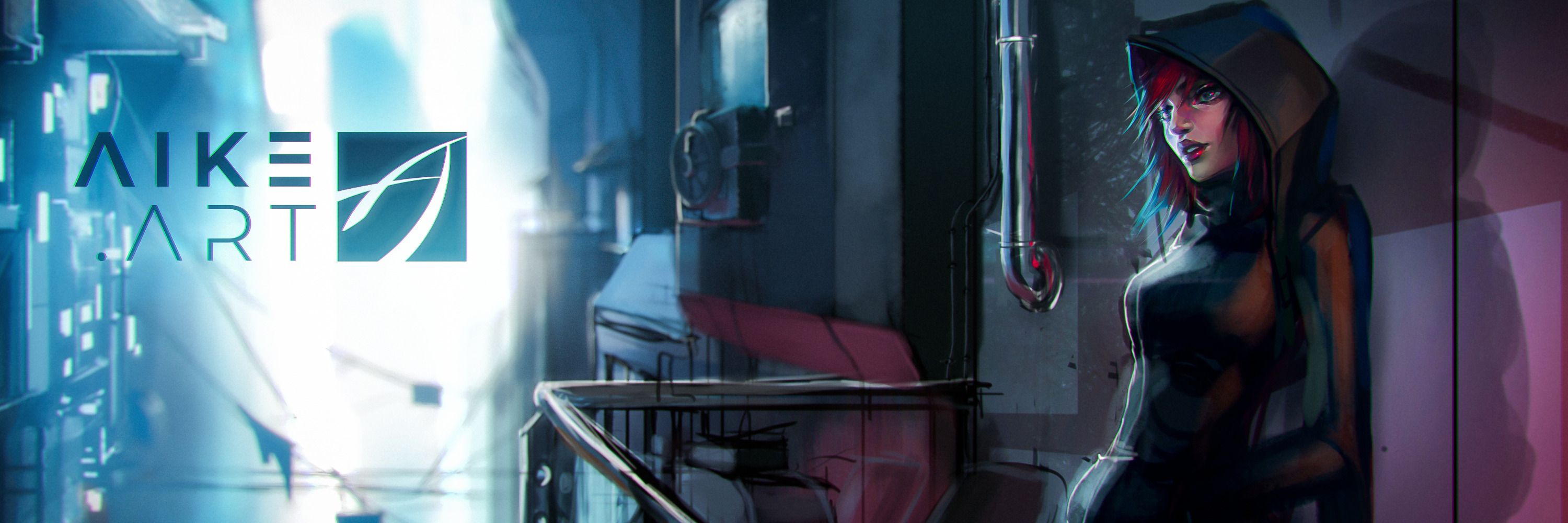
A
Aike
@anathlyst.bsky.social
Artist/Modder/GameDev | AuDHD | - When I'm not drawing/modeling, I'm tinkering with shaders, and I also do a little music & animation
linktr.ee/aik3.art
22 followers27 following43 posts