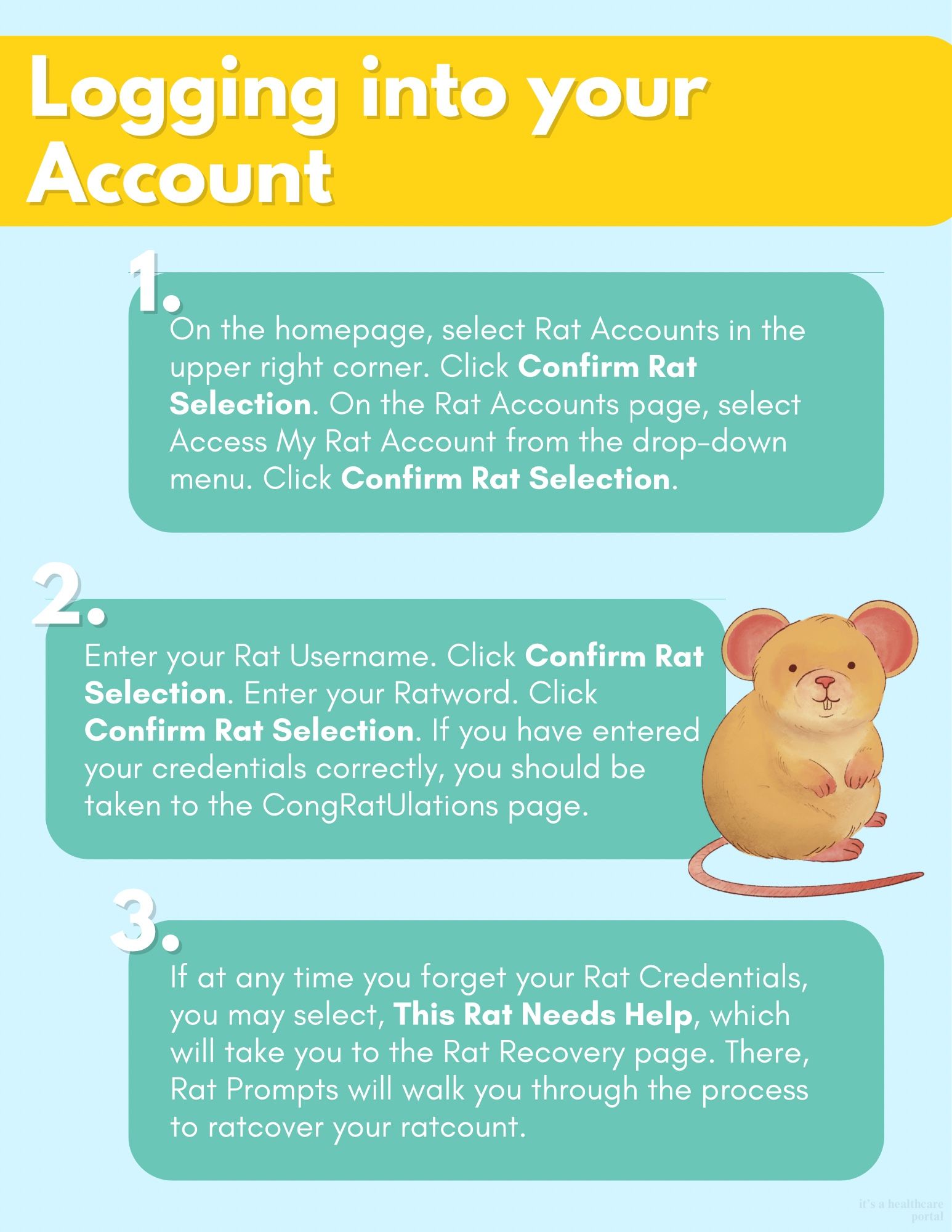B
BayBayFriend
@baybayfriend.bsky.social
hey I’m being on the computer “ova heah” haha
if you are looking at something i posted and going hey what the, it is probably a fake thing that i made
1.1k followers374 following2.9k posts
If you type your Ratssword (rat password) on Bluesky it automatically censors it. Try it! **********

B
BayBayFriend
@baybayfriend.bsky.social
hey I’m being on the computer “ova heah” haha
if you are looking at something i posted and going hey what the, it is probably a fake thing that i made
1.1k followers374 following2.9k posts